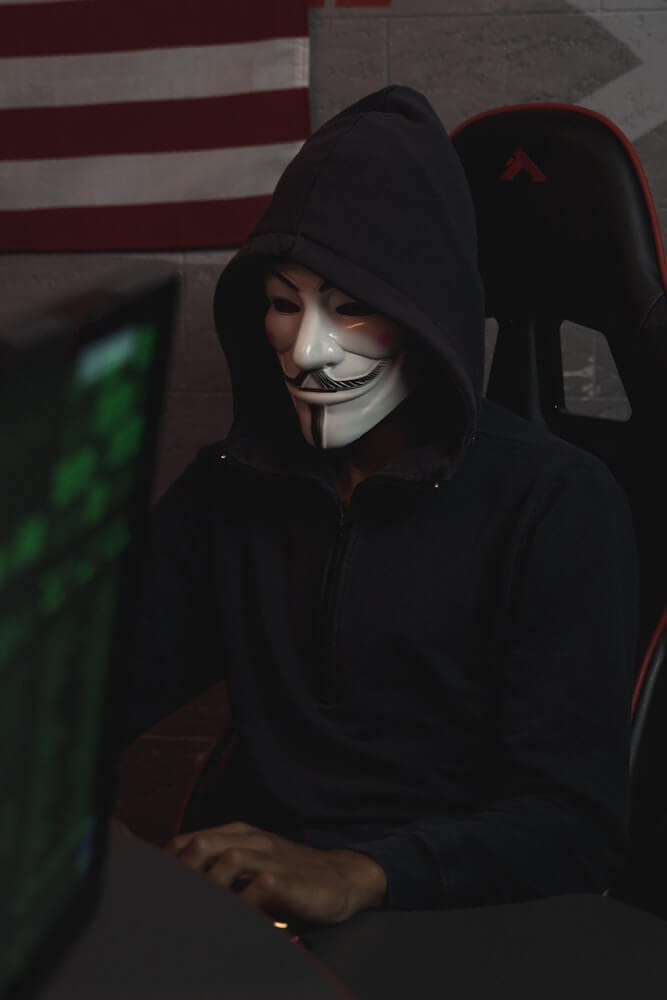· Alex · security · 12 min read
What Application of Encryption Verifies that a Document Was Sent by the Person It Says It's From?
Digital signatures, how to choose the right algorithm, use cases and challenges
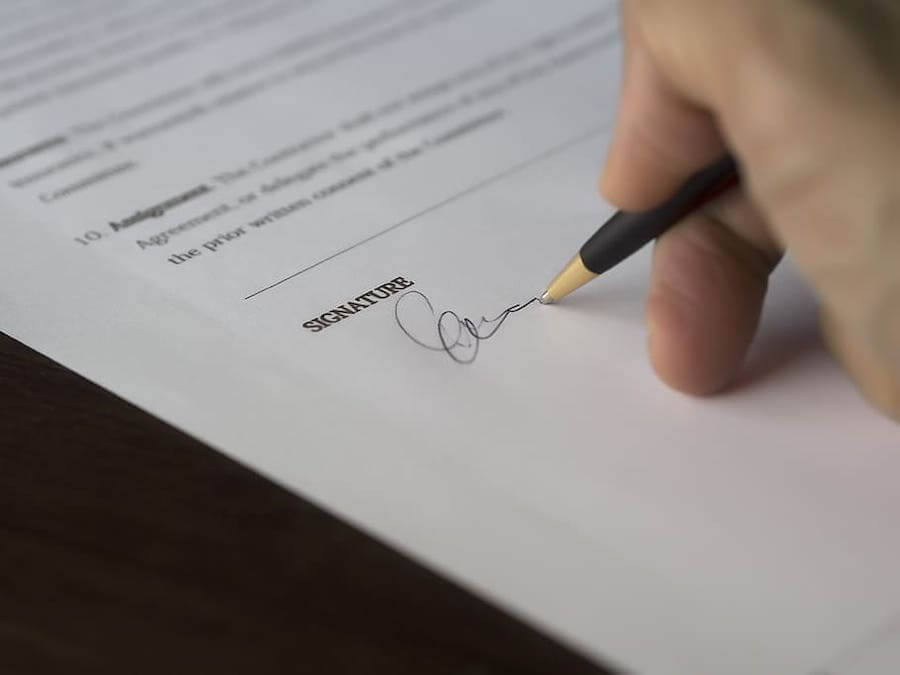
Cryptographic Signing
With all our messages, emails, and other communications zooming through cyberspace, we need to make sure they’re secure and that no one can snoop on our private conversations, right? Enter digital signatures! Digital signatures are like those old-school wax seals on letters. They help us confirm that a document or message is indeed from the person it claims to be from.
Understanding Encryption
Alright, folks, before we dive into the nitty-gritty of digital signatures, we need to have a solid understanding of encryption. Think of encryption as a secret language that only you and your friend understand. Let’s break down the basics of encryption into two main types: symmetric and asymmetric encryption.
Basics of encryption
Symmetric encryption
Picture this: you and your friend share a secret code (let’s call it a “key”) that you use to scramble your messages. Your friend uses the same key to unscramble them. This is symmetric encryption in a nutshell. The big upside of symmetric encryption is that it’s fast and efficient. The downside? Well, you need to find a secure way to share the key in the first place. If someone else gets their hands on it, they can read all your secret messages.
Some common symmetric encryption algorithms you might have heard of include AES (Advanced Encryption Standard), DES (Data Encryption Standard), and 3DES (Triple Data Encryption Standard). They’re used all over the place, like in Wi-Fi networks and secure file storage.
Asymmetric encryption
Now let’s move on to asymmetric encryption. Instead of one shared key, you have two keys: a private key and a public key. The private key is like your own personal decoder ring, and you guard it with your life. The public key, on the other hand, is something you can hand out like candy.
Here’s how it works: if your friend wants to send you a secret message, they use your public key to encrypt it. The magic of asymmetric encryption is that only your private key can decrypt the message. And when you want to send a message back, you use your friend’s public key to encrypt it, and they use their private key to decrypt it. This way, you don’t have to worry about sharing a single key securely. Asymmetric encryption is secure, but it’s also a bit slower than symmetric encryption. Some well-known asymmetric encryption algorithms include RSA, Diffie-Hellman, and ECC (Elliptic Curve Cryptography).
Digital Signatures: Verifying the Sender’s Identity
Now that we’ve got a grip on encryption, let’s jump into the star of the show: digital signatures. They are what help us verify that a document or message is really from the person it says it’s from.
What are digital signatures?
Definition
In simple terms, a digital signature is a unique code that’s attached to a document or message. It’s created using the sender’s private key and provides a secure way to prove the sender’s identity and the document’s integrity.
How they work
Remember how we talked about asymmetric encryption earlier? Digital signatures use the same concept but with a twist. When you digitally sign a document, you use your private key to “sign” it, creating a unique code that’s attached to the document. When the recipient gets the document, they use your public key to verify the signature. If the signature checks out, it means the document is legit and came from you!
Key components of digital signatures
To better understand digital signatures, let’s break down their key components:
Private key
Your private key is like your digital fingerprint. You use it to create your digital signature, and you must keep it secret.
Public key
Your public key is like a decoder for your digital signature. You can share it with anyone, and they can use it to verify that a document or message with your digital signature is genuinely from you. Just like in asymmetric encryption, the public key is only able to verify the signature, not create it.
Hash function
A hash function that takes your document or message and turns it into a fixed-size string of numbers and letters called a “hash.” This hash is unique to the document, so even the tiniest change in the content will result in a completely different hash. The hash is what gets “signed” by your private key to create the digital signature.
Why digital signatures are secure
Since your private key is, well, private, it’s incredibly tough for someone to forge your digital signature.
The non-repudiation property
One of the coolest features of digital signatures is the non-repudiation property. This means that once you’ve signed a document, you can’t deny that you signed it later on. It’s like a digital paper trail that provides legal proof of the sender’s identity and the document’s integrity.
Implementing Digital Signatures
There are several popular algorithms and standards out there, but we’ll focus on a couple of the big players: the Digital Signature Standard (DSS) and the Elliptic Curve Digital Signature Algorithm (ECDSA). And, of course, we’ll give you some tips on choosing the right one for your needs!
A. Digital Signature Standard (DSS)
Introduction to DSS
DSS is a set of guidelines and specifications established by the US government for creating and verifying digital signatures. It’s been around since the ’90s and is widely used and trusted for its security.
Digital Signature Algorithm (DSA)
DSA is the star of the DSS show. It’s the actual algorithm used to create and verify digital signatures under the DSS umbrella. DSA relies on some pretty complex math, but the bottom line is that it’s a secure and widely-accepted way to implement digital signatures.
Elliptic Curve Digital Signature Algorithm (ECDSA)
Introduction to ECDSA
ECDSA is like DSA’s cooler, more modern cousin. It’s another digital signature algorithm, but it’s based on elliptic curve cryptography, which is a whole different ball game when it comes to the underlying math. Without getting too deep into the technicalities, elliptic curve cryptography offers some significant advantages over traditional number theory-based cryptography (like DSA).
Advantages over DSA
So, what makes ECDSA so great compared to DSA? For starters, it’s more efficient. You can achieve the same level of security with smaller keys, which means faster computation and less storage space needed. Plus, ECDSA is considered to be even more secure than DSA against certain types of attacks.
Selecting the right digital signature algorithm for your needs
With all these options, you might be wondering how to choose the right digital signature algorithm for your specific needs. Here are a few factors to consider:
Security considerations
Obviously, security is a top priority when it comes to digital signatures. Both DSA and ECDSA are considered to be secure options, but ECDSA has a slight edge due to its resistance to certain types of attacks. Depending on your security requirements, this might be an important factor to consider.
Performance requirements
As we mentioned earlier, ECDSA is more efficient than DSA, which means it can be faster and require less storage space. If performance is a key concern for you, ECDSA might be the better choice.
Compatibility
Finally, you’ll want to consider compatibility with existing systems, software, and other users you’ll be communicating with. DSA has been around for longer, so it’s more likely to be compatible with older systems. However, ECDSA is becoming increasingly popular, and modern systems and software should have no problem supporting it.
Digital Signatures in Practice
Use cases
Email security (PGP, S/MIME)
We all know that email is a crucial part of our daily lives, both for personal and professional communication. But have you ever stopped to think about how secure your emails actually are? Enter digital signatures! They can help ensure that the emails you receive are legit and haven’t been tampered with, and they can even help you prove that an email you sent really came from you. There are a couple of popular methods for implementing digital signatures in emails: PGP and S/MIME.
PGP (Pretty Good Privacy) is like the OG of email security. It’s been around since the early ’90s and is still widely used today. PGP uses a combination of symmetric and asymmetric encryption (remember those from earlier?) to secure your emails, and it also incorporates digital signatures to verify the sender’s identity. There’s even an open-source version called OpenPGP that’s super popular and widely supported by various email clients.
S/MIME (Secure/Multipurpose Internet Mail Extensions) is another method for securing your emails and incorporating digital signatures. It’s a bit more modern than PGP and is often considered to be more user-friendly, especially for businesses and organizations. S/MIME uses digital certificates, which are issued by trusted Certificate Authorities (CAs), to verify the sender’s identity and provide an extra layer of trust. Many email clients, like Outlook and Apple Mail, have built-in support for S/MIME, making it relatively easy to set up and use.
Document signing (PDFs, Microsoft Office)
Let’s move on to another super important and practical use case for digital signatures: document signing. Whether it’s a contract, a report, or something else, we often need to sign documents to make them official and show that we agree with their contents. In our digital age, it’s become increasingly common to use digital signatures for this purpose.
Let’s take a closer look at how digital signatures work with two of the most popular document formats: PDFs and Microsoft Office files. PDFs (Portable Document Format) are pretty much the universal standard for sharing documents, and they’ve got built-in support for digital signatures. Adobe Acrobat, has a feature called Adobe Sign that makes it a breeze to add digital signatures to your PDFs. You can sign a document yourself, request signatures from others, and even track the signing process in real time.
Here’s how it works: when you sign a PDF with Adobe Sign, the software uses your digital certificate (which includes your public key) to create a unique digital signature that’s attached to the document. This signature not only verifies your identity as the signer but also ensures the document’s integrity, so you can be sure it hasn’t been tampered with. And since the signature is embedded in the PDF itself, it travels with the document no matter where it goes or who it’s shared with.
Now let’s talk about Microsoft Office files, like Word documents and Excel spreadsheets. These popular formats also have built-in support for digital signatures, thanks to Microsoft’s own digital signature implementation. When you sign a Word or Excel file, your digital certificate (again, including your public key) is used to create a digital signature that’s attached to the document, verifying your identity and ensuring the document’s integrity. To sign a Microsoft Office document, you’ll need a digital certificate issued by a trusted Certificate Authority (CA). Once you’ve got your certificate, it’s pretty straightforward to add a digital signature to your Word or Excel files. Just head to the File menu, click on Protect Document (or Protect Workbook in Excel), and choose Add a Digital Signature. You’ll be prompted to select your certificate, and voilà - your document is signed, sealed, and ready to go!
Legal aspects of digital signatures
Digital signature laws around the world
You might be wondering, “Are digital signatures actually, you know, legal?” Well, my friend, you’re in luck! In most countries, digital signatures are just as legally binding as their good ol’ pen-and-paper counterparts. Many countries, like the United States, European Union countries, and India, have specific laws in place that recognize and regulate the use of digital signatures. For instance, in the U.S., the Electronic Signatures in Global and National Commerce (ESIGN) Act and the Uniform Electronic Transactions Act (UETA) give digital signatures the same legal weight as handwritten ones. Of course, laws and regulations can vary from country to country, and in some cases, specific types of documents might still require a traditional wet signature. It’s always a good idea to double-check the laws and regulations in your jurisdiction to make sure you’re in the clear.
Enforceability of digitally signed documents
One of the great things about digital signatures is their enforceability in court. Thanks to the non-repudiation property we talked about earlier, digitally signed documents can provide solid legal evidence of the signer’s identity and the document’s integrity. In many cases, this can actually make digital signatures even more legally robust than traditional signatures, which can be more easily forged or disputed.
Challenges and limitations
Digital signatures are pretty fantastic, but they’re not without their challenges and limitations. Let’s take a look at a couple of the key issues:
Key management and storage
Managing and storing private keys securely is critical for the security and effectiveness of digital signatures. If your private key falls into the wrong hands, someone could forge your signature or gain access to your sensitive information. To avoid this, it’s essential to store your private key in a secure location, like a hardware security module or an encrypted software container. You’ll also need a reliable way to back up your keys, just in case something goes wrong.
User awareness and adoption
Despite their many benefits, digital signatures still face some barriers when it comes to user awareness and adoption. Many people are unfamiliar with digital signatures, how they work, and how to use them, which can make it difficult to implement them on a large scale. Plus, some folks might be skeptical of digital signatures or resistant to change, sticking to traditional methods out of habit or preference. To overcome these challenges, it’s essential to promote education and awareness about digital signatures and their benefits, making it easier for people to get on board and embrace this secure, efficient technology.
Conclusion
Alright, we’ve come a long way together in our journey to understand how digital signatures help verify the sender’s identity. Digital signatures are a game-changer when it comes to secure communication. By using complex math, encryption, and some seriously clever algorithms, digital signatures provide a reliable way to confirm that a document or message was really sent by the person it claims to be from. This not only helps protect us from scams, fraud, and forgery, but it also adds an extra layer of trust and security to our digital lives.
About the Author:
Application Security Engineer and Red-Teamer. Over 15 years of experience in Application Security, Software Engineering and Offensive Security. OSCE3 & OSCP Certified. CTF nerd.