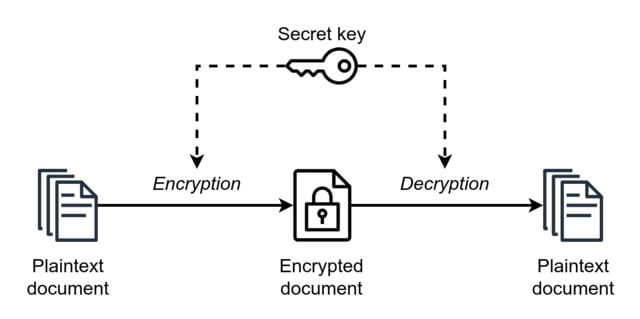· Alex · security · 6 min read
How to Report a Hacker
General ways of reporting malicious actors to social media providers, gaming platforms and law enforcement
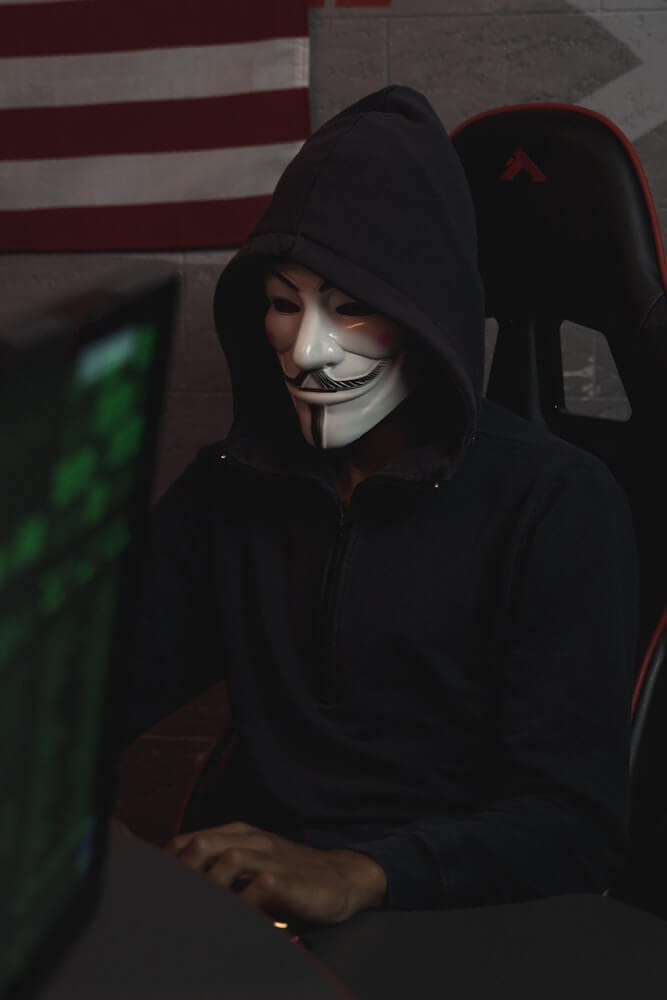
How to Report a Hacker
The Need to Report Hackers to Protect Yourself and Others
First and foremost, reporting a hacker is essential for protecting yourself. By reporting the hacker, you’re taking the first step in securing your digital assets and mitigating potential damage. Moreover, reporting hackers helps protect others in the online community. When you report a hacker, you’re alerting the platform, service provider, or law enforcement agency to an ongoing threat. This enables them to take appropriate action, such as shutting down the hacker’s account, investigating their activities, or implementing security measures to prevent future attacks.
Identifying a Hacker
Common Signs of Hacking
Unauthorized Access to Accounts
One of the most obvious signs that you’ve been hacked is discovering unauthorized access to your accounts. This could manifest as unexpected logins from unfamiliar locations or devices, or even being locked out of your own account because the hacker has changed the password. Keep a close eye on any notifications or alerts regarding account activity so you can quickly identify and address any unauthorized access.
Unusual Activity or Changes in Settings
Another telltale sign of hacking is spotting unusual activity on your accounts or noticing changes in your settings that you didn’t make. This could include new friends or followers you don’t recognize, sent messages that you didn’t write, or alterations to your privacy settings. Hackers might make these changes to gain further access to your data or to spread malware to your contacts.
Gathering Evidence
Screenshots or Screen Recordings
Visual evidence is crucial when reporting a hacker. Capture screenshots or screen recordings of any suspicious activity, changes in settings, or unauthorized access to your accounts. Make sure to include timestamps, if possible, to demonstrate the timeline of events.
Logs of Suspicious Activity
Many platforms and services provide logs that detail account activity. This can include information such as login attempts, IP addresses, and device information. If you notice any unusual activity in these logs, compile the relevant data to include in your report. This will help paint a clearer picture of the hacker’s actions.
Emails, Messages, or Other Communication with the Hacker
If you’ve received any communication from the hacker, be it through email, messages, or any other means, preserve these exchanges as evidence. This can provide valuable insights into the hacker’s motives, tactics, or even their identity. Be sure to keep the original format of the messages, as altering them could weaken the credibility of your evidence.
Reporting a Hacker: Different Platforms and Authorities
Social Media Platforms
To report a hacker on Facebook, navigate to the profile or page in question, click the three-dot menu, and select “Find Support or Report Profile” or “Find Support or Report Page.” Follow the prompts to provide details about the hacking incident, and be sure to attach any relevant evidence.
- Twitter/X
On Twitter, you can report a hacker by visiting their profile, clicking the three-dot menu, and selecting “Report.” Choose the option that best describes the situation, such as “They’re pretending to be me or someone else” or “Their account may be hacked,” and provide additional information as prompted.
To report a hacker on Instagram, go to the profile in question, tap the three-dot menu, and select “Report.” Choose the appropriate reason for reporting, such as “It’s spam” or “It’s pretending to be someone else,” and follow the on-screen instructions.
On LinkedIn, visit the hacker’s profile, click the “More” button, and select “Report/Block.” Choose the reason for reporting, such as “This profile is impersonating someone” or “This profile is fake,” and provide additional details as needed.
Online Gaming Platforms
- Steam
To report a hacker on Steam, visit their profile, click the “More” dropdown menu, and select “Report Violation.” Choose the appropriate category, such as “Suspected Cheater” or “Hijacked Account,” and provide a detailed description of the hacking incident.
- Xbox Live
For Xbox Live, report the hacker by navigating to their profile, selecting “Report or block,” and choosing “Report.” Pick the category that best describes the situation, such as “Cheating” or “Impersonation,” and provide additional details as prompted.
- PlayStation Network
On PlayStation Network, go to the hacker’s profile, select ”…” (Options), and choose “Report.” Pick the relevant reason for reporting, such as “Cheating” or “Impersonating another user,” and provide more information as needed.
- Nintendo Switch Online
To report a hacker on Nintendo Switch Online, navigate to the user’s profile, select “Report,” and choose the appropriate reason, such as “Inappropriate Content” or “Cheating.” Follow the on-screen instructions to provide additional details.
Websites and Forums
- Reporting to Webmasters or Administrators
If you suspect hacking on a website or forum, reach out to the site’s webmaster or administrators. Look for a “Contact Us” link or email address and provide a detailed account of the hacking incident, along with any evidence you’ve gathered.
- Using Built-in Reporting Tools
Some websites and forums have built-in reporting tools to streamline the process. Look for buttons or links labeled “Report,” “Flag,” or similar terms, and follow the prompts to submit your report.
Law Enforcement
- Local Police
For serious hacking incidents that involve identity theft, financial fraud, or other criminal activities, consider reporting the matter to your local police department. Be prepared to provide a detailed account of the incident and any evidence you’ve collected.
- Federal Agencies (FBI, etc.)
In the United States, you can report cyber crimes to the FBI’s Internet Crime Complaint Center (IC3). Visit the IC3 website, fill out the complaint form, and provide as much detail as possible, including any evidence you’ve gathered. Similar federal agencies exist in other countries to handle cyber crime complaints.
- International Agencies (Interpol, etc.)
If the hacking incident involves cross-border cyber crimes or affects multiple countries, you may need to report the matter to international law enforcement agencies like Interpol. Visit their website to find relevant contact information and guidance on how to report cyber crimes.
Protecting Yourself After Reporting a Hacker
Strengthening Your Online Security
- Updating passwords and security questions
- Enabling two-Factor authentication
- Using a VPN and antivirus software
B. Staying Vigilant
- Monitoring your accounts for suspicious activity
- Educating yourself on the latest cybersecurity threats
- Sharing your experience to raise awareness
Conclusion
As we’ve discussed throughout this post, reporting hackers is a critical step in protecting yourself and others from cyber threats. By alerting platforms, service providers, and law enforcement agencies to hacking incidents, you’re helping to shut down malicious activities and hold hackers accountable for their actions. Your vigilance contributes to a safer online environment for everyone.
About the Author:
Application Security Engineer and Red-Teamer. Over 15 years of experience in Application Security, Software Engineering and Offensive Security. OSCE3 & OSCP Certified. CTF nerd.