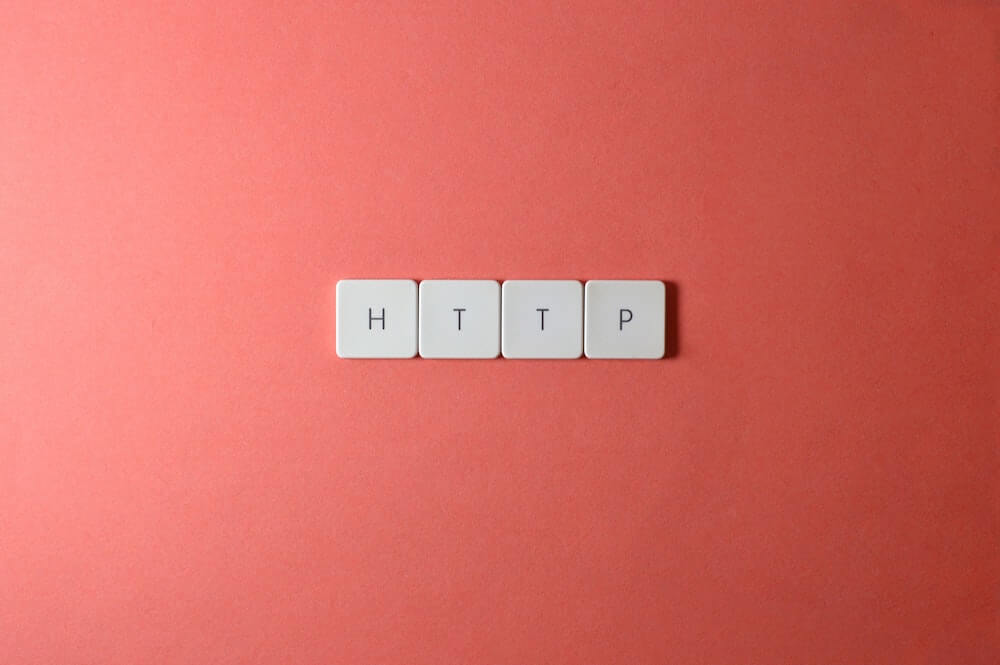· Alex · security · 20 min read
Defenses Against Injection Attacks
Common injections: SQL, LDAP & Command Injection, XSS, XXE, mitigation methods, examples and tools

Defenses Against Injection Attacks
Injection attacks occur when an attacker inserts malicious data into an application, which then gets executed by the system. These attacks can lead to severe consequences, such as unauthorized access, data theft, or even complete system compromise.
I’ve put together this guide that covers the various types of injection attacks and the best practices to defend against them. We’ll dive into the different types of injection attacks, such as SQL injection Cross-Site Scripting (XSS), and Command Injection, to name a few. We’ll then explore various defense strategies, like input validation, parameterized queries, output encoding, and more.
Types of Injection Attacks
SQL Injection
Alright, let’s kick things off by talking about one of the most notorious injection attacks out there: SQL injection. If you’ve been around the web development world for a bit, you’ve probably heard about it. If not, no worries, we’re here to break it down. So, SQL (Structured Query Language) lets us interact with databases, you know, where all the juicy data is stored. The thing is, sometimes applications take user input (like a username or search term) and directly include it in an SQL query without properly checking or sanitizing it first. That’s when the trouble begins.
Imagine this: a hacker decides to exploit this vulnerability by entering some malicious SQL code as their input. If the application doesn’t properly validate or sanitize the input, the database will execute the harmful SQL code. Suddenly, the attacker has access to all kinds of confidential information or even control over the entire database. SQL injection attacks can cause all sorts of headaches, like data leaks, unauthorized access to sensitive information, and even complete system takeovers. They’ve been around for ages and are still super common, which is why it’s so important to be aware of them and know how to defend against them.
Cross-Site Scripting (XSS)
XSS attacks happen when an attacker injects some malicious code, usually JavaScript, into a website or application. This code will then be executed by unsuspecting users when they visit the site or interact with the app.
How does this work? Imagine a website that allows users to post comments. If the site doesn’t properly sanitize user input and encode the output, an attacker could sneak in some malicious JavaScript code in their comment. When other users view the comment, the malicious code runs in their browsers, potentially stealing sensitive info like login credentials or cookies. There are actually a few different flavors of XSS attacks, like stored XSS (where the malicious code is saved on the server), reflected XSS (where the code is included in a URL or user input and sent back to the victim) and DOM XSS.
Command Injection
Command injection attacks happen when an application takes user input (like a search term, username, or password) and uses it to build and execute system commands. You might see where this is going. A hacker comes along and decides to enter some commands as their input, and if the application isn’t careful, it might just run those commands like it’s no big deal.
Here’s a quick example to help you picture it: imagine an application that lets users ping other servers to test network connectivity. If the app isn’t sanitizing user input, an attacker could add extra commands to the input field, potentially giving them access to sensitive system information or even control over the server. The thing with command injection attacks is that they can lead to all sorts of nasty consequences, like unauthorized access to systems, data theft, and even complete system compromise.
LDAP Injection
LDAP (Lightweight Directory Access Protocol) injection attacks happen when an application uses user input to build LDAP queries without properly validating or sanitizing that input. A hacker comes along, crafts a malicious LDAP query as their input, the application executes the harmful query, giving the attacker access to sensitive directory information.
Here’s an example to help paint the picture: imagine an app that uses LDAP to authenticate users by checking their credentials against a directory. An attacker could manipulate the LDAP query to bypass authentication, extract passwords and potentially gaining access to restricted areas or even the entire system.
XML External Entity (XXE) Injection
XXE injection attacks happen when an application processes XML input from a user without properly validating or sanitizing it. XML documents can define external entities, which are like shortcuts to fetch data from external sources. However, if an application isn’t cautious with user input, an attacker could slip in some malicious XML code, defining external entities that point to sensitive data or system files.
To give you an idea of how this works, imagine an application that processes XML files uploaded by users, maybe for importing data or configurations. If the app’s XML parser isn’t configured securely, a hacker could upload a crafted XML file with external entities, potentially gaining access to sensitive server files or even executing remote commands. XXE injection attacks can lead to serious consequences, like unauthorized access to sensitive data, server-side request forgery (SSRF), or even remote code execution. That’s why it’s super important to be aware of these attacks and take the necessary steps to defend against them.
Defenses Against Injection Attacks - Input Validation
Input validation is the process of checking and sanitizing any data that users provide to your application, like usernames, passwords, search terms, and so on. The main goal is to make sure the input is legit and doesn’t contain anything harmful that could lead to an injection attack or other security issues. Now, you might be thinking, “Why can’t users just play nice and not enter bad stuff?” Well, in a perfect world, that’d be great! But the reality is, there will always be cyber criminals out there looking for ways to exploit applications and steal sensitive info. That’s why input validation is so crucial—it helps make sure that the data your application receives is safe and sound before it’s used in any queries, commands, or other operations. When done right, it can help prevent all sorts of injection attacks, like SQL injection, XSS, and more. So, it’s definitely worth investing some time and effort to make sure your input validation game is on point.
Client-side Validation
Client-side validation is usually done with JavaScript, which runs directly in the user’s browser. This can include things like checking that a form field isn’t empty, making sure a password meets certain requirements, or even validating an email address format. The idea is to catch any issues with the user’s input as soon as possible, providing instant feedback and saving your server some unnecessary work.
Now, you might be thinking, “Sweet, so I can just rely on client-side validation to keep my app secure, right?” Well, not so fast. While client-side validation is super helpful for catching simple input errors and improving user experience, it can be easily bypassed. An attacker can just disable JavaScript or tweak the code running in their browser. Or send the requests directly to your server, without a browser (using something like curl or Burp Suite). So, while client-side validation is a great first step in keeping your app secure, it’s important not to rely on it as your sole line of defense.
JavaScript Validation Techniques
Remember, these techniques must be used in conjunction with server-side validation for real protection.
- HTML5 Attributes: HTML5 introduced some handy attributes that make validating form inputs a breeze. Attributes like “required”, “minlength”, “maxlength”, and “pattern” can be added to your form elements to enforce basic validation rules without needing any additional JavaScript code. For example, you can use the “pattern” attribute to ensure an email address is in the correct format or the “required” attribute to make sure a field isn’t left empty.
- Regular Expressions: Regular expressions (RegEx) are a powerful tool for checking whether user input matches a specific pattern or format. With JavaScript, you can use regex to validate input like email addresses, phone numbers, or even complex password requirements. Just be careful not to make your regex patterns too strict, as it might lead to a frustrating user experience.
- Custom Validation Functions: For more complex validation requirements, you can create custom JavaScript functions that check user input against specific criteria. These functions can be triggered on events like form submission, input focus, or input blur, providing real-time feedback to users.
- Third-party Libraries: There are several third-party JavaScript libraries available that can help you streamline your validation process. Libraries like jQuery Validation or Parsley.js offer a range of built-in validation rules and easy customization options, saving you time and effort when setting up client-side validation. Just make sure to keep any third-party libraries up-to-date to avoid potential security vulnerabilities.
Server-side Validation
Server-side validation is performed on your server, usually in the back-end code of your app, using languages like PHP, Python, Ruby, or Java. This type of validation is absolutely essential, because it acts as the last line of defense against any malicious input that might have slipped past client-side validation (which, as we discussed earlier, can be bypassed by attackers). When you perform server-side validation, you’re making sure that the data your app receives is legit and safe to use, even if client-side validation has been compromised. In other words, server-side validation is a must-have for any security-conscious developer!
Some key server-side validation techniques include:
- Data Type and Length Checks: Make sure the input data is the correct type (e.g., string, number, date) and within the expected length limits. This helps prevent issues like buffer overflows and other unexpected behaviors.
- Whitelisting and Blacklisting: Use whitelists and blacklists to control what kind of input is accepted. Whitelisting is generally preferred, as it’s more restrictive and provides better security.
- Sanitization and Escaping: Clean up user input by removing or escaping any potentially dangerous characters or sequences. This helps prevent injection attacks by neutralizing malicious input before it can cause harm.
- Database Query Parameterization: Use parameterized queries or prepared statements when interacting with databases, instead of building queries by concatenating strings. This helps protect against SQL injection attacks by ensuring user input is treated as data, not as executable code.
Regular Expressions and Validation Libraries
- Regular Expressions: Just like in client-side validation, regular expressions (regex) can be your best friend when it comes to validating user input on the server. Regex is all about matching patterns in strings, so it’s super useful for checking whether input data meets specific requirements, like formatting rules or allowed characters. For example, you might use regex to validate an email address format or to ensure that a user’s password meets certain complexity requirements.
- Validation Libraries: Another way to streamline your server-side validation process is by using validation libraries. These libraries often provide a set of built-in validation rules and functions that you can easily apply to your user input, making your life as a developer a whole lot easier.
Some popular server-side validation libraries include:
- express-validator (for Node.js/Express apps)
- Laravel validation (for PHP/Laravel apps)
- Django forms (for Python/Django apps)
- Ruby on Rails validations (for Ruby on Rails apps)
These libraries can save you time and effort by handling common validation tasks and providing you with a consistent way to validate user input across your app. Just be sure to keep any third-party libraries up-to-date to avoid potential security vulnerabilities. By integrating regular expressions and validation libraries into your server-side validation strategy, you can efficiently validate and sanitize user input, helping to protect your app from injection attacks and other security threats.
Defenses Against Injection Attacks - Parameterized Queries and Prepared Statements
These techniques are super important when it comes to protecting your app from SQL injection attacks. One of the best ways to defend against these attacks is by using parameterized queries or prepared statements when interacting with your database. Both of these techniques ensure that user input is treated as data, not as executable code, making it much harder for attackers to inject malicious SQL.
Parameterized Queries:
A parameterized query is a SQL query that uses placeholders (parameters) for user input, rather than directly including the input in the query string. This keeps user input separate from the query itself, preventing it from being interpreted as SQL code. When you use parameterized queries, your database automatically handles the process of sanitizing and escaping user input.
Most modern database libraries and frameworks support parameterized queries, and the syntax might look something like this:
SELECT * FROM users WHERE email = ? AND password = ?; In this example, the question marks are placeholders for user input, which will be supplied as separate parameters when the query is executed.
Prepared Statements:
A prepared statement is similar to a parameterized query, but it takes things a step further by pre-compiling the SQL query with placeholders for user input. This not only keeps user input separate from the query, but it also allows your database to optimize the query execution, potentially improving performance. When using prepared statements, you’ll typically follow these steps:
- Create a prepared statement with placeholders for user input.
- Bind user input values to the placeholders.
- Execute the prepared statement.
Most database libraries and frameworks support prepared statements, and the process of creating, binding, and executing them will vary depending on the language and library you’re using.
By using parameterized queries and prepared statements in your app, you can significantly reduce the risk of SQL injection attacks and keep your database safe from malicious input.
Code Examples in Various Programming Languages
These examples should give you a better sense of how these techniques work in real-world scenarios.
a. Node.js (with the sqlite3 library):
Here’s an example of how to use parameterized queries with the sqlite3 library in Node.js:
const sqlite3 = require('sqlite3').verbose();
const db = new sqlite3.Database('db.db');
const email = '[email protected]';
const password = 'password';
db.get('SELECT * FROM users WHERE email = ? AND password = ?', [email, password], function(err, row) {
if (err) { console.log(err.message); } else { console.log(row); }
});
db.close();In this example, we’re using the get() function to execute a parameterized query that selects a user from the users table based on their email and password. The placeholders ? are used to indicate where the user input should be inserted, and the input values are supplied as an array as the second argument to the get() function.
b. PHP (with PDO):
Here’s an example of how to use prepared statements with the PDO library in PHP:
$email = '[email protected]';
$password = 'password';
$db = new PDO('mysql:host=localhost;dbname=db', 'username', 'password');
$stmt = $db->prepare('SELECT * FROM users WHERE email = ? AND password = ?');
$stmt->execute([$email, $password]);
$row = $stmt->fetch();
if ($row) {
echo 'User found: ' . $row['username'];
} else {
echo 'User not found';
}
$db = null;In this example, we’re using the prepare() function to create a prepared statement that selects a user from the users table based on their email and password. The placeholders ? are used to indicate where the user input should be inserted, and the input values are supplied as an array to the execute() function.
c. Python (with sqlite3):
Here’s an example of how to use parameterized queries with the sqlite3 library in Python:
import sqlite3
email = '[email protected]'
password = 'password'
conn = sqlite3.connect('db.db')
c = conn.cursor()
c.execute('SELECT * FROM users WHERE email = ? AND password = ?', (email, password))
row = c.fetchone()
if row:
print('User found:', row[0])
else:
print('User not found')
conn.close()In this example, we’re using the execute() function to execute a parameterized query that selects a user from the users table based on their email and password. The placeholders ? are used to indicate where the user input should be inserted, and the input values are supplied as a tuple as the second argument to the execute() function.
Defenses Against Injection Attacks - Output Encoding and Escaping
Importance of Output Encoding
Output encoding is a technique that involves transforming user input into a safe format before displaying it on your app’s pages. This is important because user input can contain special characters or scripts that could be interpreted as HTML, JavaScript, or other executable code by the browser. By encoding output, you can help prevent this code from being executed, and reduce the risk of XSS attacks and other security threats. However output encoding doesn’t apply only to XSS and web-apps. You must consider what user input is reflected and take appropriate measures depending on context.
Preventing Cross-Site Scripting (XSS) Attacks
XSS attacks are one of the most common types of web application attacks, and they involve injecting malicious scripts into a website or web application, which are then executed by the user’s browser. Output encoding can help prevent XSS attacks by transforming user input into a safe format before it’s displayed on the page. This can involve encoding special characters like ”<” and ”>” as their HTML entities (e.g., ”<” and ”>”), or using other techniques like URL encoding or base64 encoding to protect against attacks.
Escaping Techniques for Different Contexts
Different contexts in your app will require different escaping techniques, depending on the type of output being displayed and the potential risk of malicious input. Here are a few examples of different contexts and the escaping techniques that might be appropriate:
- HTML context: In an HTML context, you’ll typically want to encode special characters like ”<” and ”>” as their HTML entities, using functions like
htmlspecialchars()in PHP orescape()in JavaScript. - JavaScript context: In a JavaScript context, you’ll typically want to encode special characters like
"and'as their escape sequences using functions likeJSON.stringify()orencodeURIComponent(). - URL context: In a URL context, you’ll typically want to encode special characters like
&and=as their URL-encoded equivalents (e.g.,%26and%3D), using functions likeurlencode()in PHP orencodeURI()in JavaScript.
Encoding Libraries and Tools
- OWASP ESAPI: A security library that includes functions for encoding output in various contexts.
- jQuery: A JavaScript library that includes functions for encoding and decoding HTML entities, URL encoding, and more.
- Google Closure: A set of tools for optimizing and validating JavaScript code, which includes functions for escaping output.
Defenses Against Injection Attacks - Least Privilege Principle
Explanation of the Principle
The least privilege principle is all about limiting the amount of access and permissions that a user or process has, to the minimum required to perform its necessary functions. The idea is that by reducing the attack surface of your app, you can significantly reduce the risk of security threats and vulnerabilities.
Application to Injection Attack Prevention
By limiting the permissions and access levels of your app, you can significantly reduce the damage that an injection attack can cause. For example, you might limit the access level of your database user to only allow SELECT statements, and restrict INSERT, UPDATE, and DELETE statements to a more privileged user. This way, even if an attacker manages to inject malicious code into your app and gain access to the database, they’ll be limited in the amount of damage they can cause
Segregating Application Roles
Another important component of the least privilege principle is segregating application roles, which involves dividing your app’s functions and responsibilities into different roles or user groups. By doing this, you can limit the amount of access and permissions that each user or process has, and reduce the risk of security threats and vulnerabilities. For example, you might have separate roles for administrators, content editors, and regular users, each with different levels of access and permissions. This way, even if an attacker manages to gain access to one user’s account, they’ll be limited in the amount of damage they can cause, because they won’t have access to the other roles and permissions.
Secure Software Development Lifecycle and Security Frameworks
Importance of a Secure Development Process
A secure development process is critical for building secure and reliable applications. By incorporating security measures into your app’s development lifecycle, you can help identify and prevent potential security threats and vulnerabilities before they become major problems. Some key benefits of a secure development process include:
- Reduced risk of security breaches and data theft.
- Increased confidence in your app’s security and reliability.
- Better alignment with industry security standards and regulations.
- More efficient and effective testing and deployment processes.
Integration of Security in the SDLC
So, how do you integrate security measures into your app’s development lifecycle? There are a few key steps you can take to help ensure that security is a priority throughout the development process:
- Start with a comprehensive risk assessment to identify potential security threats and vulnerabilities.
- Develop a set of security requirements and guidelines that all team members must follow.
- Incorporate security testing and validation into each stage of the development process.
- Monitor and evaluate your app’s security posture on an ongoing basis, and make changes as needed.
Popular Security Frameworks and Their Features
There are a number of popular security frameworks that can help simplify the process of building secure applications. Here are a few examples:
- OWASP Top 10: A list of the top 10 most critical web application security risks, along with recommended solutions and best practices.
- SANS 25: A list of the top 25 most dangerous software errors, along with guidance on how to prevent and mitigate them.
- Microsoft SDL: A comprehensive security development process that covers everything from design to deployment, with a focus on preventing common security threats.
Regular Security Audits and Vulnerability Assessments
Finally, it’s important to conduct regular security audits and vulnerability assessments to ensure that your app’s security measures are up to date and effective. These assessments can help identify potential security threats and vulnerabilities, and provide guidance on how to remediate them. Some common types of security audits and assessments include:
- Penetration testing: Simulating a real-world attack on your app or infrastructure to identify potential vulnerabilities.
- Code reviews: Examining your app’s source code for potential security threats and vulnerabilities.
- Compliance audits: Ensuring that your app meets industry security standards and regulations.
Education and Training
Significance of Developer Training in Application Security
Developer training is a critical component of building secure and reliable applications. By providing your team with the knowledge and skills they need to identify and prevent security threats, you can help ensure that your app remains secure over the long term. Some key benefits of developer training include:
- Increased awareness of common security threats and vulnerabilities.
- Better understanding of best practices and techniques for preventing security threats.
- Improved ability to identify and remediate security issues in a timely manner.
- Better alignment with industry security standards and regulations.
Injection Attack Awareness and Prevention
One area where developer training can be especially important is in the area of injection attack awareness and prevention. By teaching your team about the different types of injection attacks, how they work, and how to prevent them, you can significantly reduce the risk of these types of attacks in your app. Some key topics to cover in injection attack training include:
Online Courses and Certifications for Developers
There are a number of online courses and certifications that can help developers improve their security skills and knowledge. Check check out my post on web security certifications.
Conclusion
To recap, the key defenses against injection attacks include:
- Input validation: Ensuring that all user input is validated and sanitized to prevent injection attacks.
- Parameterized queries and prepared statements: Using these techniques to prevent SQL injection attacks in particular.
- Output encoding and escaping: Ensuring that all output is properly encoded to prevent XSS attacks and other types of injection attacks.
- Least privilege principle: Limiting the amount of access and permissions that users and processes have to minimize the attack surface of your app.
- Education and training: Providing your team with the knowledge and skills they need to identify and prevent security threats.
It’s important to remember that no single technique or solution can completely eliminate the risk of injection attacks or other security threats. Instead, you need to take a comprehensive approach that includes a combination of input validation, output encoding, server-side security measures, and ongoing education and training.
About the Author:
Application Security Engineer and Red-Teamer. Over 15 years of experience in Application Security, Software Engineering and Offensive Security. OSCE3 & OSCP Certified. CTF nerd.