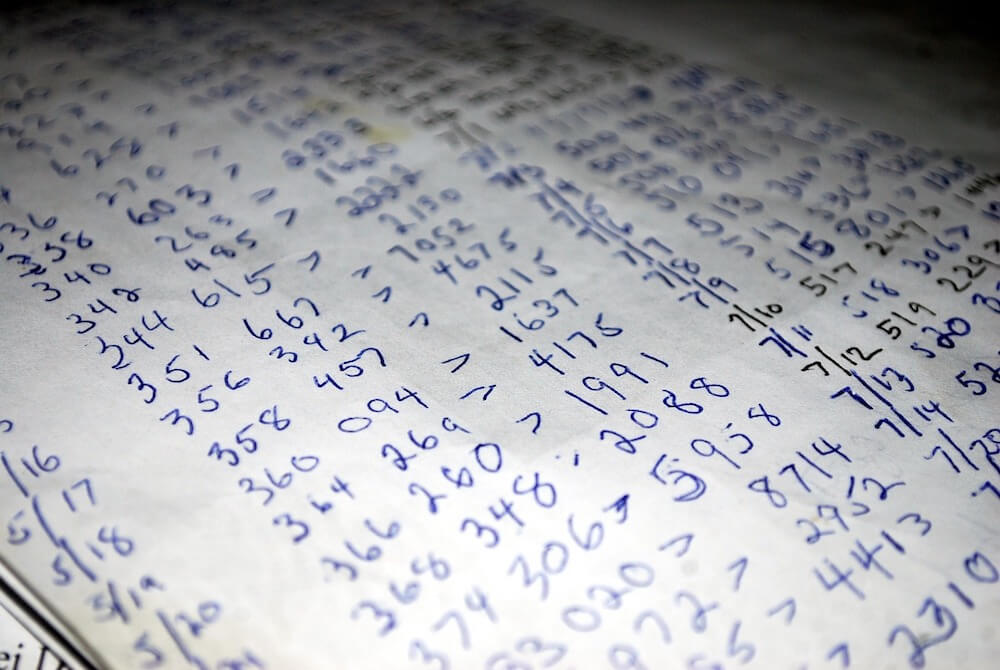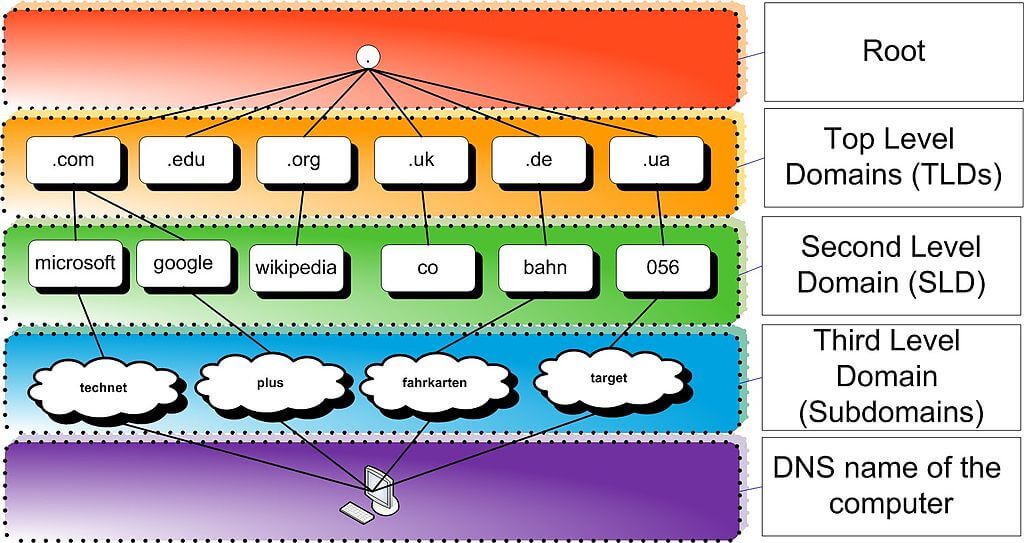· Alex · security · 10 min read
Best Android Hacking Tools
A rundown of the most useful Android tools used for Application Security.

Best Android Hacking Tools
Criteria for selecting the best Android hacking tools
When it comes to choosing the best Android hacking tools, we’ve got to consider a few things:
- Effectiveness: The tool has to actually work, right? It should be capable of identifying and exploiting vulnerabilities in Android apps, so we can keep our devices safe and secure.
- Reliability: We want tools that are stable and don’t crash on us when we’re in the middle of a crucial security test. Ain’t nobody got time for that!
- Ease of use: We’re all about user-friendliness here. The best tools should be easy to set up and use, even for beginners.
- Documentation and support: If we’re stuck, we need help! Solid documentation and an active community of users are essential for any top-notch hacking tool.
Categories of Android hacking tools
- Reverse engineering tools: These tools allow us to take apart an Android app and study its inner workings. This is super useful for identifying security issues and understanding how an app functions.
- Dynamic analysis tools: These bad boys help us analyze an app’s behavior while it’s running. They’re great for spotting vulnerabilities in real-time.
- Network analysis tools: Ever wonder what’s happening behind the scenes when your app communicates with servers and other devices? Network analysis tools help us examine this network activity and identify potential security issues.
- All-in-one solutions: Some tools are like Swiss Army knives, offering a mix of features for various aspects of application security. We’ll cover a few of these multi-purpose gems too.
Make sure to check my post on OWASP Top 10 Mobile!
Top Android Hacking Tools
Android Debug Bridge (ADB)
Let’s kick off our list of top Android hacking tools with a classic: Android Debug Bridge, or ADB for short. ADB is a versatile command-line tool that comes with the Android SDK (Software Development Kit). Think of it as your trusty sidekick, letting you communicate directly with your Android device and perform all sorts of cool tasks. Some of the features ADB offers include:
- Installing and uninstalling apps
- Copying files to and from your Android device
- Running shell commands on your device
- Reading system logs
While ADB might not be a dedicated hacking tool, it’s super useful for application security. You can use it to access sensitive files, check app permissions, and even extract APKs (Android app files) for further analysis. Plus, it’s a great starting point for beginners looking to dip their toes into Android app security testing.
Pros:
- It’s free and comes with the Android SDK, so you know it’s legit.
- ADB offers a wide range of functions, making it a versatile tool for various security testing needs.
- It’s easy to set up and use, even for newbies.
- ADB works with both physical devices and emulators, giving you flexibility in your testing environment.
Cons:
- ADB isn’t specifically designed for hacking, so you might need to pair it with other tools for more advanced testing.
- Some tasks can be a bit time-consuming since you have to input commands manually.
- Its command-line interface might not be everyone’s cup of tea, especially if you prefer a graphical user interface.
Apktool
Next up on our list of top Android hacking tools is Apktool. This nifty open-source utility is specifically designed for reverse engineering Android apps. Basically, it helps you peek behind the curtain and see what’s really going on inside an app’s APK. Here are some of the cool things you can do with Apktool:
- Decode APK resources, like XML files and images, to their original form
- Rebuild the APK after making modifications
- Disassemble the app’s code (Smali code) to study its inner workings
- Extract app assets, such as images and sounds
Apktool is a must-have for anyone serious about Android application security. By reverse engineering an app, you can analyze its code, identify potential vulnerabilities, and even modify it to test how the app behaves under different conditions. This level of insight is invaluable for understanding how an app functions and uncovering any hidden security risks.
Pros:
- Apktool is open-source and free, making it accessible to everyone.
- It’s specifically designed for reverse engineering Android apps, so it’s perfect for security testing.
- The tool supports a wide range of Android versions, giving you flexibility in your testing.
- Its active community and regular updates ensure that Apktool stays up-to-date with the latest Android developments.
Cons:
- Apktool’s learning curve can be a bit steep for beginners, especially if you’re new to reverse engineering.
- It doesn’t provide a graphical user interface, which might be a turn-off for some users.
Jadx
Let’s keep the ball rolling with another fantastic Android hacking tool: jadx. jadx is a super handy open-source tool that allows you to decompile Android apps, converting their APK files back into Java source code. This makes it way easier to analyze and understand the inner workings of an app. Here are some of jadx’s awesome features:
- Decompiles Android APKs to Java source code
- Supports the conversion of Android resources, like XML files and images
- Offers a clean, user-friendly GUI (Graphical User Interface)
- Provides a command-line interface for more advanced users
Being able to analyze an app’s source code is crucial for application security testing. jadx makes this possible by converting the APK back into Java code, which is way more human-readable than Smali code. This allows you to study the app’s code, spot potential security issues, and gain a deeper understanding of how the app functions.
Pros:
- jadx is open-source and free, which is always a win in our book.
- It decompiles APKs to Java code, making it easier to analyze and understand the app’s inner workings.
- The tool comes with both a GUI and a command-line interface, catering to different user preferences.
- jadx is regularly updated and has an active community, so you can count on it to stay current with the latest Android developments.
Cons:
- Decompilation isn’t always perfect, so you might occasionally encounter some errors or limitations.
- jadx’s learning curve can be a bit steep if you aren’t familiar with Java.
Frida
Alright, let’s move on to yet another amazing Android hacking tool: Frida. Frida is an open-source dynamic code instrumentation toolkit that allows you to inject JavaScript code into running processes, both on Android and other platforms. It’s like having a superpower that lets you see and manipulate the inner workings of an app in real-time! Here are some of Frida’s standout features:
- Injects JavaScript code into running processes
- Supports multiple platforms, including Android, iOS, Windows, macOS, and Linux
- Offers Python bindings, so you can write scripts to automate tasks
- Comes with a REPL (Read-Eval-Print Loop) for interactive testing
Frida is a powerful ally when it comes to Android application security. Its dynamic code instrumentation capabilities allow you to analyze an app’s behavior in real-time and identify potential security risks. You can modify the app’s behavior on the fly, experiment with different scenarios, and even bypass security checks – all without having to modify the app’s source code.
Pros:
- Frida is open-source and free, making it accessible to everyone.
- Its dynamic code instrumentation capabilities are incredibly powerful for security testing.
- The tool supports multiple platforms, so you can use it for more than just Android.
- Frida’s Python bindings and REPL make it easy to write custom scripts and test interactively.
Cons:
- Frida can be a bit intimidating for beginners, as it requires a good understanding of programming concepts.
- The tool might not work on some devices or configurations due to security restrictions.
Despite its few drawbacks, Frida is a game-changer for anyone serious about Android application security. Its dynamic code instrumentation capabilities provide unparalleled insights into an app’s behavior, allowing you to identify and address security risks with ease. So, if you’re up for a challenge, give Frida a try – it’s well worth the effort!
Drozer
Next on our list of the best Android hacking tools is Drozer, a comprehensive security and attack framework specifically designed for Android. Drozer allows you to explore an app’s attack surface and execute various security tests, making it a must-have tool for anyone serious about Android app security. Here’s what you can expect from Drozer:
- A powerful and flexible framework for Android app security testing
- Hundreds of built-in commands for assessing an app’s attack surface
- A plugin-based architecture, making it easy to extend and customize
- Ability to create and execute custom security tests using Python scripts
Drozer is all about helping you uncover an app’s potential security risks. Its wide range of built-in commands and custom security tests enable you to explore an app’s attack surface in-depth. With Drozer, you can identify vulnerabilities, assess the impact of potential attacks, and even simulate real-world attacks to see how an app holds up under pressure.
Pros:
- Drozer is specifically designed for Android app security testing, making it a perfect fit for the job.
- The tool offers a wide range of built-in commands and the ability to create custom tests, giving you maximum flexibility.
- Its plugin-based architecture makes it easy to extend and adapt to your specific needs.
- Drozer’s active community and regular updates ensure that the tool stays up-to-date with the latest Android developments.
Cons:
- The learning curve for Drozer can be steep, particularly for those new to app security testing.
- Setting up Drozer might be a bit of a hassle, as it requires some configuration and dependencies.
zANTI
zANTI is a mobile penetration testing toolkit that allows you to assess the security of your networks and apps from the comfort of your Android device. It’s like having a powerful network security lab right in your pocket! Here’s a taste of what zANTI has to offer:
- A wide range of network analysis and penetration testing tools
- Ability to identify and exploit vulnerabilities in network devices and apps
- Simple and intuitive user interface
- Quick and easy setup, with no need for root access
While zANTI isn’t specifically designed for Android app security testing, its powerful network analysis tools make it a valuable addition to your toolkit. With zANTI, you can identify potential network-related vulnerabilities and assess how they might impact your app’s security. This is particularly useful for apps that rely heavily on network communication, such as online banking or social networking apps.
Pros:
- zANTI offers a wide range of network analysis and penetration testing tools, making it a versatile addition to your app security testing toolkit.
- The tool’s intuitive user interface makes it easy to use, even for beginners.
- No need for root access, so you can get started with minimal hassle.
- zANTI works on both Android and iOS devices, giving you flexibility in your testing environment.
Cons:
- zANTI is not specifically designed for Android app security testing, so you’ll likely need to pair it with other tools for more comprehensive testing.
- Some advanced features may require a subscription, making it less accessible for those on a budget.
Choosing the Right Android Hacking Tool for Your Needs
Factors to consider when selecting a tool
- Compatibility with your Android device
Not all tools will work on every Android device or version, so it’s essential to pick a tool that’s compatible with your specific device. Be sure to check the tool’s documentation or forums for any compatibility issues before diving in.
- Specific application security needs
Each tool we’ve discussed has its strengths and weaknesses, and some may be better suited for specific types of security testing. Consider your app’s unique security requirements, and choose a tool that aligns with those needs.
- Ease of use and learning curve
Some tools are more beginner-friendly than others, so consider your own experience and comfort level when selecting a tool. If you’re new to app security testing, you might want to start with something more user-friendly before moving on to more advanced tools.
Conclusion
Phew! We’ve covered a lot of ground in our journey through the world of Android hacking tools. From ADB and Apktool to jadx, Frida, Drozer and zANTI, we’ve introduced you to some of the best tools available for ensuring top-notch application security. Each tool has its unique strengths, and together they provide a comprehensive toolkit for tackling all your app security needs.
About the Author:
Application Security Engineer and Red-Teamer. Over 15 years of experience in Application Security, Software Engineering and Offensive Security. OSCE3 & OSCP Certified. CTF nerd.