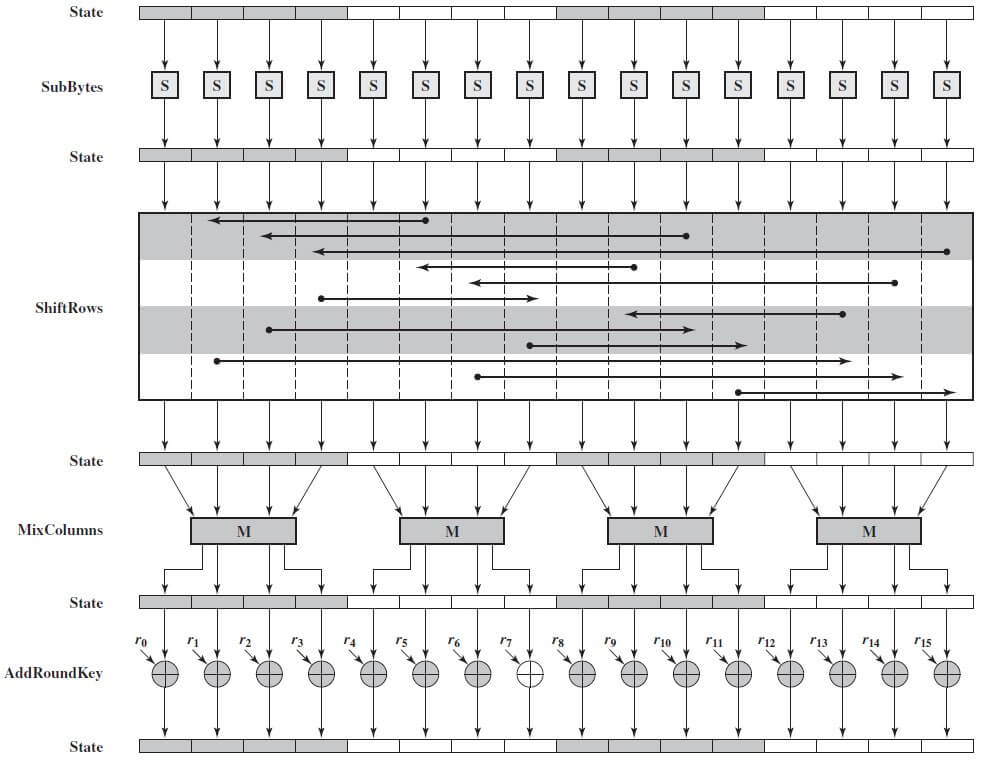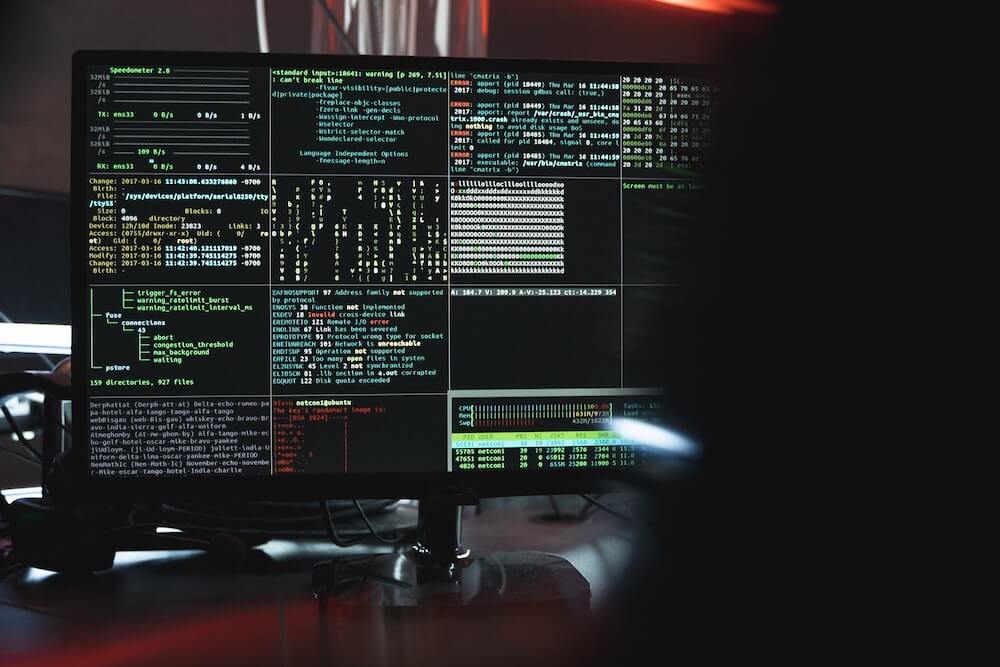· Alex · security · 5 min read
What Can a Hacker Do With an IP Address
Discuss geolocation tracking, port scanning, and denial of service (DoS)

What Can a Hacker Do With an IP Address
You might think that an IP address is just a string of numbers and letters, but in the hands of a skilled hacker, it can be a powerful tool for malicious activities. By understanding the potential risks associated with IP addresses, you can stay vigilant and better protect your digital life.
Basics of IP Addresses
Definition and purpose of an IP address
An IP (Internet Protocol) address is a unique identifier assigned to every device connected to the internet. This numeric label helps devices find and communicate with each other. The primary purpose of an IP address is two-fold: to identify the host or network interface and to provide a location for that interface.
Difference between public and private IP addresses
A public IP address is assigned to your device by your internet service provider (ISP). This unique address is visible to others on the internet and allows your device to communicate with external networks, like websites and online services.
A private IP address, on the other hand, is assigned by your router to devices within your local network. These addresses aren’t visible to the public internet, and they allow devices within your network to communicate with each other.
How Hackers Use IP Addresses
With a solid understanding of IP addresses, let’s dive into the various ways hackers can use them for nefarious purposes. In this section, we’ll discuss geolocation tracking, port scanning, and denial of service (DoS) and distributed denial of service (DDoS) attacks.
Geolocation tracking
Identifying physical location:
Believe it or not, an IP address can reveal a surprising amount of information about a user’s physical location. While it may not pinpoint an exact address, a hacker can use geolocation tracking to determine the city, region, or even the neighborhood you’re in. This information can be valuable for hackers, as it helps them tailor their attacks based on your location.
Once a hacker has your geolocation data, they can devise location-specific attacks, such as sending phishing emails that seem relevant to your area or creating fake local websites designed to trick you into revealing personal information.
Port scanning
Every device connected to the internet has multiple ports, which act as communication channels for different types of data. Hackers can use a technique called port scanning to identify open ports on a target system, giving them insight into potential vulnerabilities that can be exploited.
Once a hacker has identified open ports on a system, they can exploit known vulnerabilities or probe for weaknesses in the device’s security setup. Gaining access through an open port can allow a hacker to install malware, steal data, or hijack the device for other malicious purposes.
Denial of service (DoS) and distributed denial of service (DDoS) attacks
DoS and DDoS attacks involve overwhelming a target system or network with a flood of traffic, rendering it unable to function properly or, in some cases, completely inoperable. The primary difference between the two is that a DoS attack originates from a single source, while a DDoS attack comes from multiple sources, making it even more challenging to mitigate.
By knowing your IP address, a hacker can direct a barrage of traffic at your network, leading to a DoS or DDoS attack. These attacks can cripple websites, online services, and even entire networks, causing significant downtime and financial loss. In some cases, hackers may use these attacks as a diversion, drawing attention away from other, more targeted attacks happening simultaneously.
Protective Measures and Best Practices
Using a virtual private network (VPN)
A VPN is an excellent tool for protecting your online privacy, as it encrypts your data and hides your IP address by routing your internet traffic through a secure server. By masking your IP address, a VPN makes it more difficult for hackers to track your location or target your device with malicious attacks.
Securing home networks
To minimize the risk of unauthorized access to your home network, make sure to secure your Wi-Fi with a strong, unique password. Additionally, enable WPA3 encryption if your router supports it, as it provides a higher level of security than its predecessors. Remember to change the default login credentials for your router and keep its firmware up to date to protect against known vulnerabilities.
Staying cautious with email and social media
Phishing emails and social media scams can be sophisticated and convincing, so always be cautious when clicking on links or opening attachments. Verify the sender’s email address and look for signs of a scam, such as poor grammar or an urgent request for personal information. Some attacks can leak your IP address (a skype message or clicking a link) Be cautious about sharing your IP address or other sensitive data on social media, as this information can be used by hackers to target you.
Conclusion
We’ve learned that IP addresses, while essential for internet functionality, can also be used by hackers to carry out a range of malicious activities. These include geolocation tracking, port scanning, and DoS/DDoS attacks. By understanding these risks and the real-world scenarios in which they can occur, we can better prepare ourselves to face potential cyber threats. To protect ourselves and our digital assets, it’s crucial to implement proactive cybersecurity measures. Using a VPN, securing home networks, keeping software updated, employing strong passwords and multi-factor authentication, and being cautious with email and social media are all essential steps we can take to reduce our vulnerability to cyber attacks.
About the Author:
Application Security Engineer and Red-Teamer. Over 15 years of experience in Application Security, Software Engineering and Offensive Security. OSCE3 & OSCP Certified. CTF nerd.