· Alex · security · 12 min read
Exploring the OWASP Mobile Top 10
Dive into each category of OWASP Mobile Top 10, how to implement in the SDLC and how to test
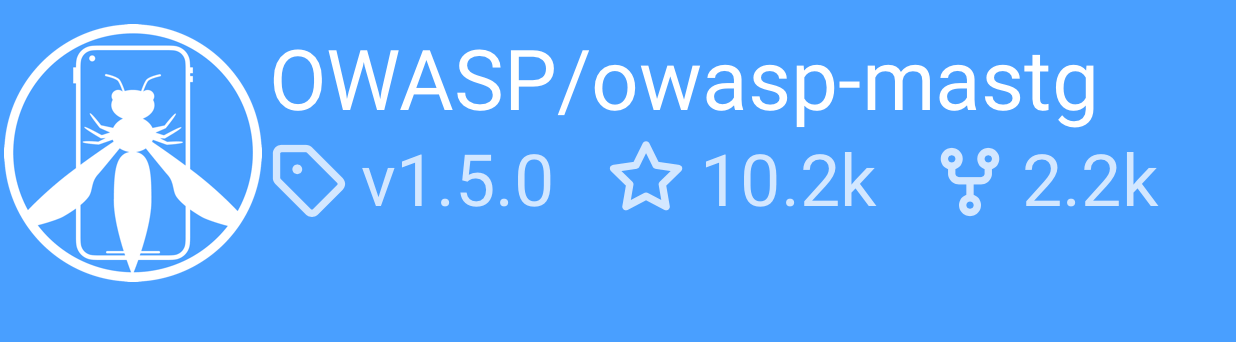
OWASP Mobile Top 10
This is a list of the most common and critical security risks found in mobile applications. It’s like a cheat sheet for developers and security professionals, helping them identify and mitigate potential threats. The list is updated periodically, with the latest version reflecting the ever-evolving landscape of mobile app security.
Understanding the OWASP Mobile Top 10
M1: Improper Platform Usage
Improper Platform Usage is when an app doesn’t use the built-in security features of its operating system or framework correctly. When app developers don’t follow the recommended guidelines, it can lead to all sorts of security issues. For example, let’s say a developer doesn’t use the proper Android or iOS APIs (Application Programming Interfaces) for data encryption. This can leave sensitive information, like user passwords or personal details, vulnerable to compromise. Here are some ways that Improper Platform Usage can lead to vulnerabilities in a mobile app:
- Failing to use the right encryption methods for data storage and communication.
- Not following the recommended security practices for app permissions, which can give attackers access to sensitive information.
- Misusing platform-specific features, like iOS Keychain or Android Intents, which can lead to data leaks or unauthorized access.
To avoid falling into the Improper Platform Usage trap, developers should consider the following best practices:
- Always follow the official guidelines and recommendations for your app’s platform (like Android or iOS). These guidelines are there for a reason, so don’t ignore them!
- Stay up-to-date with the latest security features and updates offered by the operating system. This can help you stay one step ahead of potential threats.
- Regularly review and update your app’s permissions. Make sure you’re only requesting access to what’s absolutely necessary for your app to function.
M2: Insecure Data Storage
Insecure Data Storage is all about how an app handles the data it stores on your device. For instance, imagine an app that stores user login credentials as plain text in a file on the device. An attacker who gains access to that file can easily harvest all those juicy login details. Common vulnerabilities include:
- Storing sensitive data in plain text.
- Saving data to insecure locations on the device, making it easy for hackers to find and access.
- Failing to protect data stored in backups, like cloud storage or external storage devices.
Always keep these best practices in mind:
- Encrypt sensitive data before storing it on the device. This adds an extra layer of protection, making it harder for hackers to make sense of the data even if they manage to access it.
- Choose secure storage locations and limit the data you store on the device. The less data you store, the less there is for attackers to steal.
- Don’t forget about backups! Make sure to protect any data stored in cloud services or external storage devices, just as you would with data stored on the device itself.
M3: Insecure Communication
Insecure Communication is all about how an app sends and receives data over a network. When an app doesn’t properly protect the data it’s transmitting, hackers can intercept and steal that information. For example, consider a mobile banking app that doesn’t use encryption when sending your account details over the internet. If a hacker is monitoring the network, they could easily snoop on your financial information. There are a few ways Insecure Communication can create vulnerabilities in a mobile app. Here are some of those:
- Failing to encrypt data transmitted over the network, making it easy for hackers to intercept and read.
- Using weak or outdated encryption algorithms that can be easily cracked.
- Not verifying the authenticity of the server or client involved in the communication, which can lead to man-in-the-middle attacks.
Developers should follow these best practices:
- Always use encryption when sending sensitive data over the network.
- Keep up-to-date with the latest encryption standards and algorithms. Outdated methods are more likely to be cracked, so stay current to maintain strong security.
- Implement proper authentication and certificate validation to ensure the identity of the parties involved in the communication.
M4: Insecure Authentication
Insecure Authentication is when an app doesn’t properly verify the identity of its users. For example, imagine a mobile app that doesn’t properly validate user login credentials. A hacker could use a technique called “brute-forcing” to guess usernames and passwords, potentially gaining access to other users’ accounts. Some of the most common issues include:
- Weak password policies that allow users to create easily guessable passwords.
- Failing to implement measures against brute force attacks, like account lockouts or CAPTCHAs.
- Not using multi-factor authentication (MFA) for added security.
To keep your app’s authentication process strong and secure, developers should follow these best practices:
- Implement strong password policies, encouraging users to create complex and unique passwords.
- Use measures to protect against brute force attacks, such as limiting login attempts, using CAPTCHAs, or implementing account lockouts.
- Consider implementing multi-factor authentication (MFA) for added security. MFA requires users to provide two or more forms of identification, making it harder for hackers to gain access to accounts.
M5: Insufficient Cryptography
Insufficient Cryptography is all about how an app uses encryption to protect sensitive data. Imagine a messaging app that uses an outdated or weak encryption algorithm to protect your private conversations. A determined hacker could potentially decrypt the messages, revealing your secrets to the world. Here are few common issues:
- Using weak or outdated encryption algorithms that can be easily broken.
- Failing to properly implement strong encryption methods, rendering them less effective.
- Storing encryption keys insecurely, making it easier for hackers to access them and decrypt data.
Developers should consider the following best practices:
- Use strong, up-to-date encryption algorithms that have been widely accepted and tested by the security community. Avoid homegrown or outdated methods.
- Properly implement encryption methods by following best practices and guidelines. Even the strongest encryption can be rendered useless if not implemented correctly.
- Securely store and manage encryption keys. If a hacker gets their hands on the keys, they can unlock the encrypted data. Treat keys like the valuable assets they are.
See an example in my post on a reasonably secure way to store secrets in Java.
M6: Insecure Authorization
Insecure Authorization happens when an app doesn’t properly control what users can and cannot do. For example, think about a social media app that doesn’t properly check if you’re authorized to edit someone else’s profile. A hacker could potentially exploit this weakness to change other users’ profile information or even delete their accounts. There are several ways Insecure Authorization can create vulnerabilities in a mobile app:
- Failing to implement proper access controls, allowing unauthorized users to perform restricted actions.
- Relying solely on client-side authorization checks, which can be easily bypassed by attackers.
- Not adequately validating user permissions when performing sensitive operations, like modifying data or accessing restricted resources.
Keep your authorization process secure by using these best practices:
- Implement robust server-side access controls that restrict users’ actions based on their permissions.
- Don’t rely solely on client-side authorization checks. Always double-check permissions on the server-side, as client-side checks can be manipulated.
- Regularly audit and update your app’s permission settings to ensure that users only have access to the features and data they’re allowed to interact with.
M7: Client Code Quality
Client Code Quality refers to how well an app’s code is written and maintained. When an app’s code is sloppy, hard to understand, or full of errors, it can create security vulnerabilities and make it easier for hackers to exploit the app. There are several ways poor Client Code Quality can create vulnerabilities in a mobile app:
- Failing to properly validate user input, which can lead to security issues like code injection attacks or buffer overflows.
- Using outdated or deprecated APIs and libraries that may contain known vulnerabilities.
- Not adequately handling errors or exceptions, potentially exposing sensitive information or crashing the app.
To keep your app’s code clean and secure, follow these best practices:
- Write clear, maintainable code that follows best practices and coding standards for your platform (like Android or iOS).
- Regularly update your app’s dependencies, including APIs and libraries, to ensure you’re using the latest, most secure versions.
- Properly handle errors and exceptions, avoiding information leaks and ensuring your app remains stable even in unexpected situations.
M8: Code Tampering
Code Tampering is when an attacker modifies an app’s code or resources to change its behavior, often for malicious purposes. When an app’s code is tampered with, it can lead to a range of issues, like unauthorized access, data leaks, or even turning the app into a tool for hackers. There are several ways Code Tampering can create vulnerabilities in a mobile app:
- Not using code signing or using weak signing methods, making it easier for attackers to modify and redistribute the app.
- Failing to implement integrity checks to detect and prevent tampering.
- Storing sensitive information in client-side code, where it can be more easily accessed and modified by attackers.
To protect your app from Code Tampering, use these best practices:
- Use strong code signing methods to ensure the app’s authenticity and integrity. This makes it harder for attackers to modify and redistribute the app without detection.
- Implement runtime integrity checks that can detect tampering and take appropriate action, like alerting the user or shutting down the app.
- Keep sensitive information and logic server-side, where it’s harder for attackers to access and modify.
M9: Reverse Engineering
Reverse Engineering is the process of taking apart an app to analyze its inner workings, often to find vulnerabilities or uncover sensitive information. For example, a hacker might reverse-engineer a popular app to uncover its secret sauce (i.e., proprietary algorithms or trade secrets) and then use that knowledge to create a competing app or sell the information to others. Some common issues are:
- Failing to obfuscate code, making it easier for attackers to analyze and understand the app’s inner workings.
- Storing sensitive information (like encryption keys or API credentials) in client-side code, where it can be more easily discovered through reverse engineering.
- Not using anti-debugging techniques to prevent attackers from analyzing the app during runtime.
To protect your app against Reverse Engineering, be aware of these best practices:
- Use code obfuscation techniques to make the app’s code harder to analyze and understand. This can deter casual hackers and make reverse engineering more time-consuming and difficult.
- Keep sensitive information and logic server-side, where it’s more challenging for attackers to access through reverse engineering.
- Implement anti-debugging and anti-tampering measures to make it more difficult for attackers to analyze the app during runtime or modify it for malicious purposes.
M10: Extraneous Functionality
Extraneous Functionality refers to features or code within an app that aren’t needed or intended for end-users but can create security vulnerabilities if left in the final product. For example, a developer might include a debug mode in an app during development to make it easier to troubleshoot issues. However, if this debug mode is accidentally left in the final app, an attacker could potentially use it to access sensitive information or gain unauthorized access to certain features. There are several ways Extraneous Functionality can create vulnerabilities:
- Leaving debug or test code in the final app, which could expose sensitive information or provide additional attack vectors for hackers.
- Including hidden features or backdoors that can be used to bypass security measures or access restricted functionality.
- Failing to remove unused APIs or libraries, which could expose the app to vulnerabilities associated with those components.
Developers should follow these best practices:
- Conduct thorough code reviews and audits to ensure that any debug or test code is removed before releasing the app to users.
- Don’t include hidden features or backdoors in your app. If a feature is necessary for development or testing purposes, ensure it’s removed or properly secured in the final product.
- Remove any unused APIs, libraries, or other components from your app. This minimizes the app’s attack surface and reduces the likelihood of vulnerabilities being introduced.
Implementing the OWASP Mobile Top 10 in the Development Process
Integrating security into the software development lifecycle (SDLC)
So, how do we make sure security is a top priority throughout the entire development process? It’s all about integrating security into the software development lifecycle (SDLC) – from the initial planning stages right through to post-release maintenance. Here’s how you can make security an integral part of the SDLC:
- Planning: Consider security requirements and potential risks from the get-go. Outline how you’ll address the OWASP Mobile Top 10 and other security concerns.
- Design: Create secure app architectures and designs that minimize vulnerabilities. This might involve using threat modeling techniques to identify potential risks.
- Development: Follow secure coding practices and guidelines to reduce the likelihood of vulnerabilities. Keep the OWASP Mobile Top 10 in mind as you write your code.
- Testing: Implement rigorous security testing, including penetration testing and vulnerability scanning, to uncover and fix security issues before your app is released.
- Deployment: Use secure deployment practices, such as strong code signing and proper access controls, to maintain app integrity.
- Maintenance: Continuously monitor and update your app to address new security threats and vulnerabilities as they emerge.
Training and awareness programs for developers
By providing developers with the knowledge and resources they need to tackle mobile app security, you can create a security-conscious culture within your team. Consider offering regular training sessions, workshops, or even online resources to help your developers stay up to date on the latest security best practices and threats.
Testing and Validation of Mobile Application Security
Mobile application security testing tools
Some popular testing tools you might want to check out include:
- OWASP ZAP: An open-source web app scanner that can help you find vulnerabilities in your mobile app’s backend services.
- MobSF (Mobile Security Framework): A versatile tool that supports both Android and iOS platforms, offering static and dynamic analysis, malware analysis, and more.
- Frida: A powerful, scriptable dynamic analysis tool that allows you to inject code into running applications to examine their behavior.
If you want to learn more, see my post on Android hacking tools.
Penetration testing and vulnerability assessments:
Pen testing is a hands-on approach that can be super valuable in identifying potential vulnerabilities that automated tools might miss. Vulnerability assessments typically include using automated tools to scan for known vulnerabilities. By combining both penetration testing and vulnerability assessments, you’ll get a comprehensive view of your app’s security landscape, helping you address any issues before they become real problems.
Conclusion
Let’s take a moment to recap what we’ve learned. We covered the most common security risks for mobile apps, including:
- Improper Platform Usage
- Insecure Data Storage
- Insecure Communication
- Insecure Authentication
- Insufficient Cryptography
- Insecure Authorization
- Client Code Quality
- Code Tampering
- Reverse Engineering
- Extraneous Functionality
As our world becomes increasingly connected, and we rely more and more on mobile apps, the importance of mobile application security cannot be overstated. Ensuring the safety and privacy of users’ data is crucial in maintaining their trust and protecting your app’s reputation.
About the Author:
Application Security Engineer and Red-Teamer. Over 15 years of experience in Application Security, Software Engineering and Offensive Security. OSCE3 & OSCP Certified. CTF nerd.



