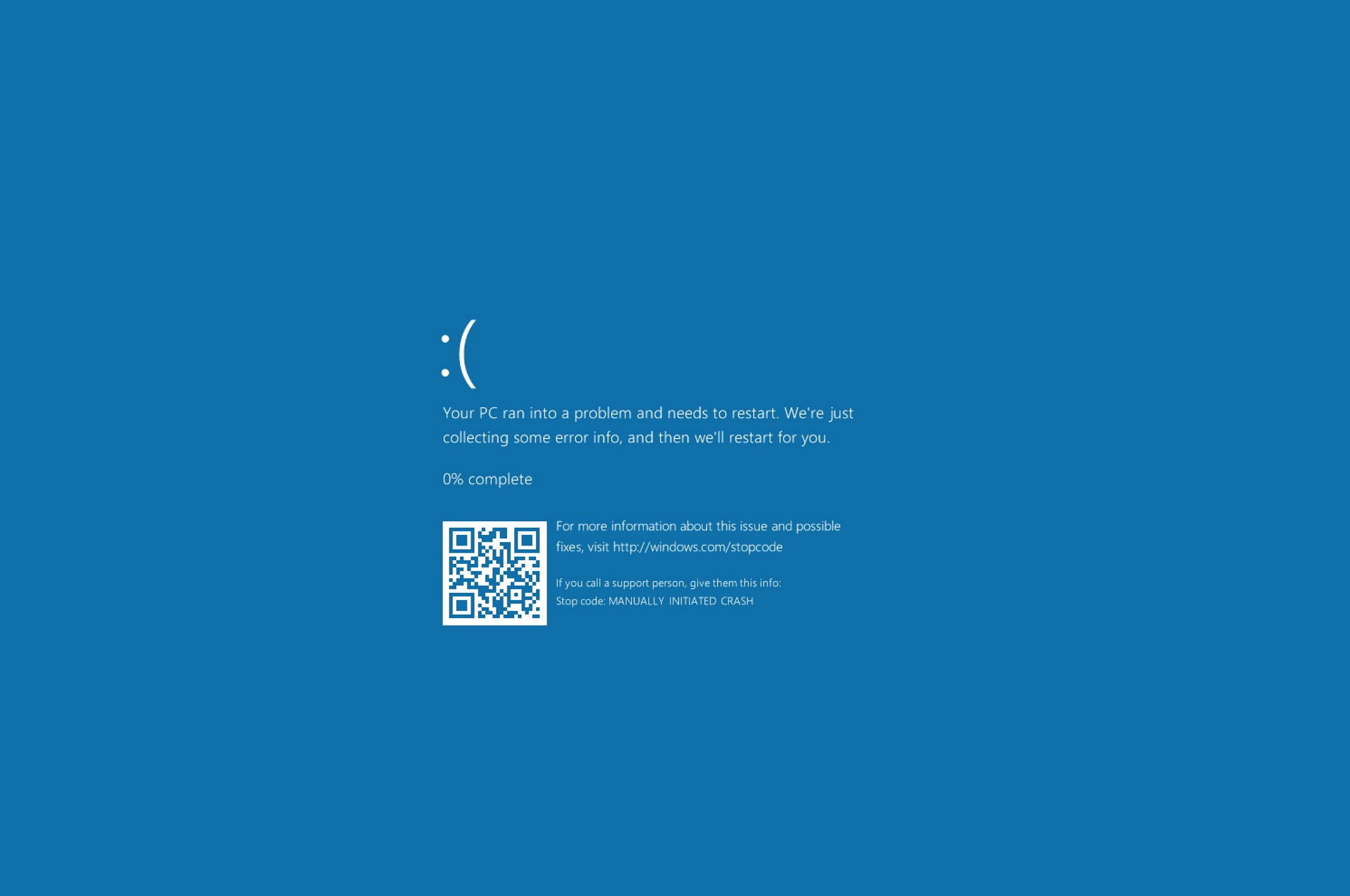· Alex · securitys · 7 min read
Demystifying DOM XSS Vulnerabilities in Application Security
What is DOM XSS, browser defense mechanisms and security best practices
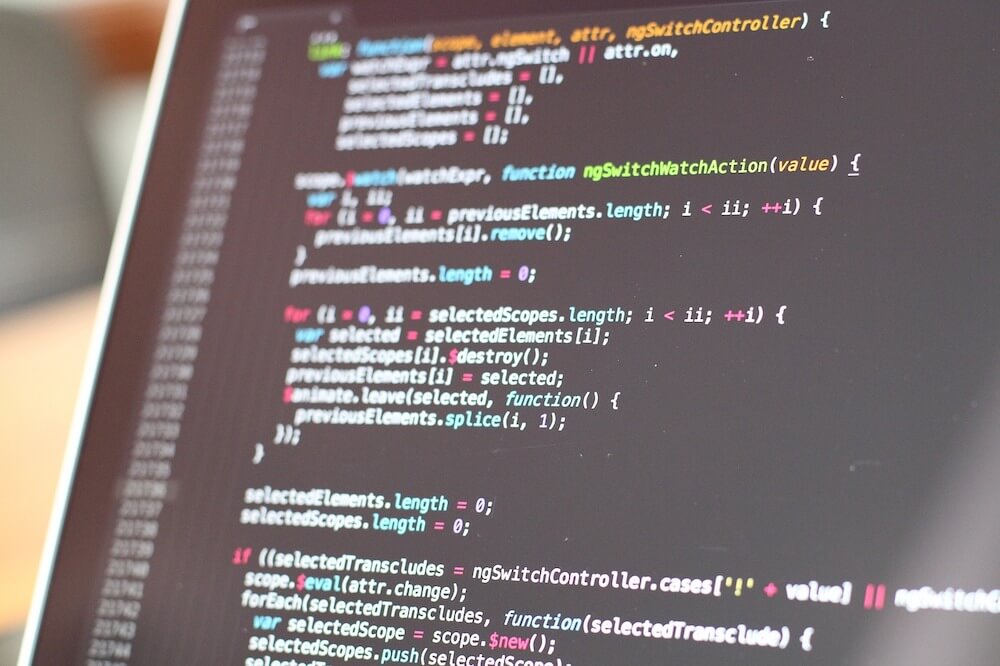
DOM XSS Vulnerabilities
What exactly are DOM XSS vulnerabilities? The term “XSS” stands for “Cross-Site Scripting,” which is a type of security vulnerability where an attacker injects malicious code into a legitimate website or application. And “DOM” stands for “Document Object Model,” which is a programming interface used by web browsers to manipulate the content and structure of web pages. Put them together, and you’ve got “DOM XSS” — a type of XSS vulnerability that specifically occurs within the DOM environment.
DOM XSS allows attackers to execute malicious scripts on a user’s browser, steal sensitive information, and even hijack user accounts. In some cases, a successful DOM XSS attack can lead to a full-blown compromise of a web application.
Understanding DOM XSS Vulnerabilities
XSS vulnerabilities can be classified into three main categories:
- Reflected XSS: This type of XSS attack occurs when a user clicks on a malicious link or submits a crafted form that contains an attacker’s payload. The web application then reflects the payload back to the user’s browser, where it gets executed. Reflected XSS relies on tricking users into clicking on a malicious link or submitting a tampered form.
- Stored XSS: Also known as “persistent XSS,” this type of attack occurs when an attacker’s payload is saved on the target web application (e.g., in a database, a comment section, or a user profile) and is later displayed to users without proper sanitization. In this case, the malicious code is executed whenever a user views the affected page.
- DOM-based XSS: DOM-based XSS attacks happen when a web application’s client-side script writes user-supplied data to the DOM without proper sanitization. The malicious payload is then executed directly within the user’s browser.
Now, let’s talk about some common scenarios where DOM XSS occurs. These can include:
- URL parameters: When user-supplied data from a URL’s query string or hash fragment is used to update the DOM without proper validation and sanitization.
- User-generated content: When user-supplied content (e.g., comments, reviews, or profile information) is displayed in the DOM without proper sanitization.
- Third-party widgets and libraries: When a web application relies on third-party widgets or libraries that do not properly sanitize user input before updating the DOM.
DOM XSS Common Attack Vectors
- HTML injection: Attackers can inject malicious HTML code that, when executed, alters the structure of the web page or triggers the execution of JavaScript code. For example, they might inject an
<iframe>element that loads a phishing site, or a<script>element that steals a user’s cookies. - JavaScript code injection: Attackers can directly inject malicious JavaScript code into the DOM, either by including it within an HTML element (e.g.,
<div onmouseover="maliciousFunction()">) or by using JavaScript APIs likeeval()andsetTimeout()to execute the code. - Malicious URL manipulation: Attackers can craft a URL that contains the malicious payload as a query parameter or hash fragment. When a user clicks on the link or visits the URL, the web application reads the user-supplied data from the URL and updates the DOM without proper sanitization, leading to the execution of the attacker’s payload.
Identifying and Assessing DOM XSS Vulnerabilities
Common mistakes that lead to DOM XSS vulnerabilities
There are several common mistakes that developers make that can lead to DOM XSS vulnerabilities. Being aware of these pitfalls can help us prevent these vulnerabilities from creeping into our applications in the first place. Some common mistakes include:
- Improper input validation: Failing to validate user-supplied data before using it in the DOM can leave the door wide open for DOM XSS attacks. Always validate user input to ensure it meets the expected format and length and doesn’t contain any malicious code.
- Inadequate output encoding and escaping: When outputting user-supplied data to the DOM, it’s crucial to properly encode and escape any special characters that could be interpreted as HTML or JavaScript code. This can help prevent attackers from injecting malicious code into the DOM.
- Unsafe handling of user-supplied data: Using user-supplied data in unsafe ways, such as passing it directly to JavaScript APIs like
eval()orinnerHTML, can create DOM XSS vulnerabilities. Be cautious when using user data in your JavaScript code and always sanitize it before using it in the DOM.
Tools and techniques for detecting DOM XSS vulnerabilities
Detecting DOM XSS vulnerabilities can be challenging, as they often involve complex interactions between client-side code, user input, and the DOM environment. However, there are several tools and techniques we can use to help identify these vulnerabilities in our applications:
- Static analysis tools: Static analysis tools analyze the source code of an application without actually executing it. These tools can help identify potential DOM XSS vulnerabilities by looking for patterns in the code that indicate unsafe handling of user input or other security weaknesses. Some popular static analysis tools for JavaScript include ESLint, SonarQube, and Snyk.
- Dynamic analysis tools: Dynamic analysis tools, also known as web application security scanners or vulnerability scanners, analyze an application while it’s running to identify potential security issues. These tools can be particularly helpful in detecting DOM XSS vulnerabilities, as they can interact with the application’s JavaScript code and DOM environment in real-time. Some popular dynamic analysis tools include OWASP ZAP, Burp Suite, and Acunetix.
- Manual code review: While automated tools can be extremely helpful in detecting DOM XSS vulnerabilities, there’s no substitute for a thorough manual code review. By reviewing the application’s source code, developers can identify potential security issues that automated tools might have missed. During manual code review, pay close attention to how user input is handled, validated, and output to the DOM, and watch for any instances where unsafe JavaScript APIs or functions are used.
Preventing and Mitigating DOM XSS Vulnerabilities
Now, it’s time to put that knowledge into action and learn how to prevent and mitigate these vulnerabilities. In this section, we’ll discuss secure coding practices, browser-based defenses, and server-side defenses that can help keep our applications safe from DOM XSS attacks.
Secure coding practices to prevent DOM XSS
- Proper input validation: Always validate user input to ensure it meets the expected format and length, and doesn’t contain any malicious code. Input validation should be performed both on the client-side (for better user experience) and on the server-side (for security).
- Output encoding and escaping: When outputting user-supplied data to the DOM, encode and escape any special characters that could be interpreted as HTML or JavaScript code. This can help prevent attackers from injecting malicious code into the DOM. Libraries like DOMPurify or OWASP’s ESAPI can help with this task.
- Safe handling of user-supplied data: Be cautious when using user data in your JavaScript code and always sanitize it before using it in the DOM. Avoid using unsafe JavaScript APIs like
eval()orinnerHTML, and opt for safer alternatives liketextContentorsetAttribute().
Browser-based defenses
In addition to secure coding practices, there are several browser-based defenses that can help protect your application from DOM XSS attacks:
- Content Security Policy (CSP): CSP is a browser security feature that allows you to define strict rules about what types of content (e.g., scripts, images, styles) can be loaded and executed by a web page. By setting a strict CSP, you can help prevent the execution of malicious scripts injected via DOM XSS attacks. For example, you can block inline scripts or only allow scripts from trusted sources.
- Same-origin policy: The same-origin policy is a browser security feature that restricts web pages from interacting with content from different origins (i.e., different domain, protocol, or port). This policy helps prevent cross-site scripting attacks by limiting the attacker’s ability to interact with content from other origins. Make sure your application enforces the same-origin policy to mitigate the impact of DOM XSS attacks.
- Sandboxing: Sandboxing is a technique used to isolate untrusted or potentially dangerous content from the rest of the application. By running untrusted content in a sandboxed environment (e.g., an iframe with the sandbox attribute), you can help prevent DOM XSS attacks by limiting the malicious script’s access to the rest of the application.
Conclusion
To recap, understanding and addressing DOM XSS vulnerabilities is crucial in ensuring the security of your web applications. By adopting secure coding practices, implementing proactive security measures, and staying vigilant, you can significantly reduce the risk of falling victim to these attacks.
About the Author:
Application Security Engineer and Red-Teamer. Over 15 years of experience in Application Security, Software Engineering and Offensive Security. OSCE3 & OSCP Certified. CTF nerd.