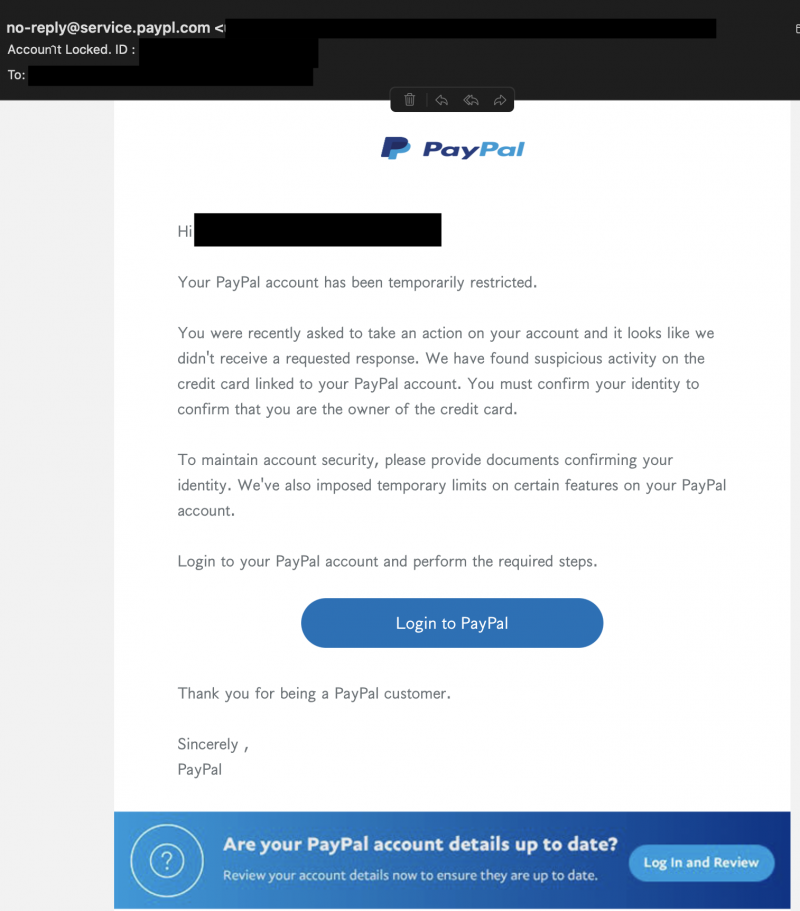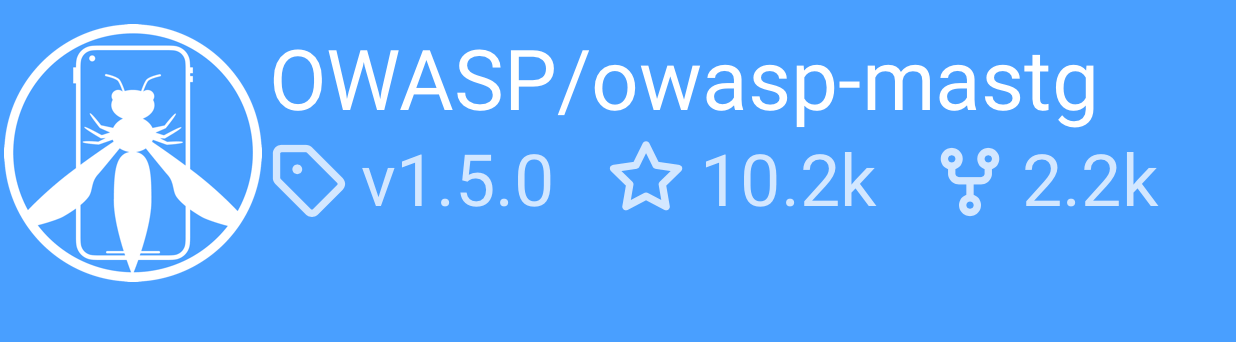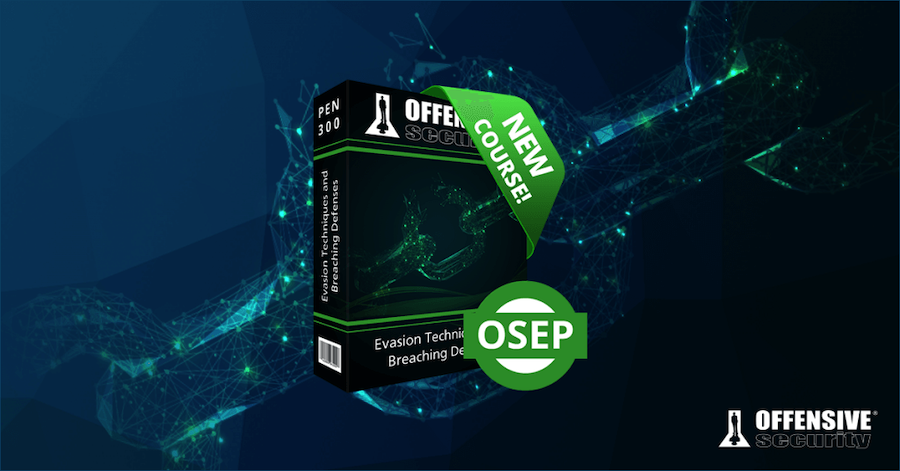· Alex · security · 4 min read
Which Type of Malware Self-Replicates Between Computers?
What are worms, brief history and remediation strategies

Types of Malware and Their Characteristics
Alright, before we dive into the details of self-replicating malware, let’s first have a little chat about some common types of malware out there.
Virus
Okay, so first up, we have viruses. Just like their biological namesakes, computer viruses attach themselves to a host (like a file or program) and spread when the host is executed.
Worm
Next up, we have worms - the stars of our show! Worms are a special kind of malware that can self-replicate and spread between computers, often exploiting security vulnerabilities to do so. Unlike viruses, they don’t need a host to latch onto, which makes them even more dangerous. These have a unique ability to make copies of themselves and send those copies to other devices on a network, often without any human intervention. Worms can cause some serious chaos, from consuming system resources and slowing down your computer to stealing sensitive information and even launching coordinated attacks.
Trojans
Trojans disguise themselves as legitimate software or files, tricking you into downloading and installing them. While Trojans can be super harmful, they don’t typically have the self-replication skills that worms do. They rely more on social engineering to spread, meaning they need a little help from us humans to find their way onto our devices.
Ransomware
Last but not least, we have ransomware. This type of malware is all about making money for its creators by encrypting your files and holding them hostage until you pay a ransom. While not all ransomware is self-replicating, some versions have started to incorporate worm-like characteristics to spread more quickly and cause even more damage.
Worms: The Self-Replicating Malware
Notable Examples of Worm Attacks
Throughout the years, there have been some pretty notorious worm attacks that have caused a lot of damage and made headlines. Let’s take a look at a few of the most famous ones:
Morris Worm
Way back in 1988, the Morris Worm was one of the first worms to gain widespread attention. It was designed to measure the size of the internet, but due to a programming error, it ended up causing major damage to thousands of systems, clogging up networks and slowing them to a crawl.
Conficker
Fast forward to 2008, and we have the Conficker worm. This bad boy was super sneaky, using multiple methods to spread and infect millions of computers around the world. It even managed to worm its way into government and military networks!
Stuxnet
And who could forget Stuxnet? In 2010, this sophisticated worm targeted Iran’s nuclear program, causing serious damage to their centrifuges. Stuxnet was a game-changer, showing the world just how powerful and dangerous cyber warfare could be.
Strategies for Preventing and Mitigating Worm Attacks
Security Best Practices
- Regular Software Updates and Patching
- Firewalls and Antivirus Programs
- Strong Password Policies and Multi-factor Authentication
Incident Response Planning
Detection and Containment
Having a plan in place to detect and contain malware outbreaks is crucial. This includes using tools like intrusion detection systems and regularly monitoring network activity. The faster you can spot and isolate a worm attack, the less damage it can do.
Recovery and Remediation
Once a worm has been contained, it’s essential to have a plan for recovering and restoring your systems. This might involve cleaning infected devices, restoring from backups, and patching any security vulnerabilities to prevent future attacks.
Communication and Disclosure
In the event of a worm attack, it’s important to communicate with affected parties and, if necessary, disclose the breach to relevant authorities. Transparency and timely communication can help mitigate reputational damage and maintain trust.
Conclusion
We’ve explored the world of self-replicating malware, focusing on worms and how they can spread like wildfire between computers. We’ve also discussed other types of malware, like viruses, Trojans, and ransomware, and dived into some notorious worm attacks that made history. The bottom line is that worms and other self-replicating malware pose a significant threat to our digital lives. Staying vigilant and being aware of the risks is essential if we want to keep our devices and networks safe.
About the Author:
Application Security Engineer and Red-Teamer. Over 15 years of experience in Application Security, Software Engineering and Offensive Security. OSCE3 & OSCP Certified. CTF nerd.