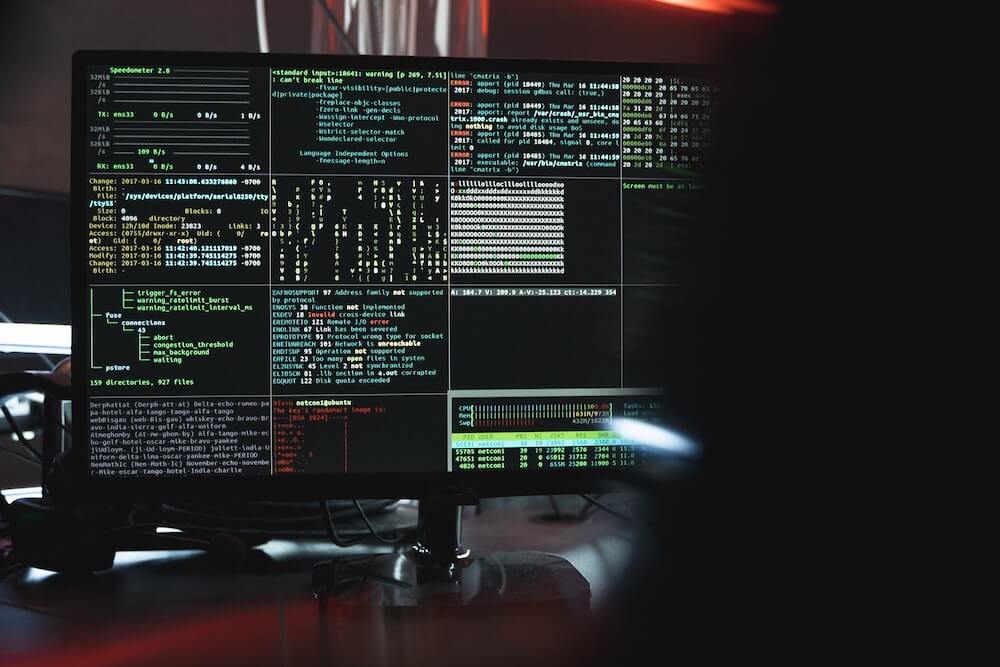· Alex · security · 7 min read
Understanding Vulnerability Scanning
What is vulnerability scanning, examples and remediation strategies

Vulnerability Scanning
Let’s talk vulnerabilities. But first, let’s make sure we’re on the same page about what a ‘vulnerability’ actually is. When we’re talking cybersecurity, a vulnerability is essentially a weakness. It’s an accidental gap or flaw in your system’s armor, maybe in the software, hardware, or even the network. These are the chinks in your digital castle’s defenses that cyber attackers can potentially exploit to gain unauthorized access or cause damage. There are different types of vulnerabilities, and they generally fall into three main categories: software, hardware, and network.
- Software Vulnerabilities: These are probably the most common and they occur when an attacker exploits a bug or a flaw in the software code. Picture it like a crack in a castle wall that an attacker could sneak through. Some of the more famous examples of this include SQL Injection and Cross-Site Scripting (XSS), which can allow attackers to access, modify, or steal data.
- Hardware Vulnerabilities: These are a little less common, but they’re no less important. They occur when there’s a flaw in a physical device that could allow an attacker to compromise the security of the system. Think of it as having a weak gate on your castle that could be easily broken down. A recent example was the ‘Spectre’ and ‘Meltdown’ vulnerabilities found in processors, which could allow attackers to access data directly from the hardware.
- Network Vulnerabilities: This refers to weaknesses in your network’s security that could be exploited by an attacker. Examples of network vulnerabilities include weak Wi-Fi security, lack of firewalls, or insecure network configurations.
Vulnerability scanning enables us to actively seek out and identify any potential weak spots in our system, application, or network. Rather than waiting for an attacker to discover a vulnerability, we find it ourselves and patch it up before it can be exploited. This ongoing process is vital to maintaining a robust cybersecurity posture. Regular vulnerability scanning is one of the most effective ways to stay one step ahead.
The Vulnerability Scanning Process
Let’s roll up our sleeves and dig into the nuts and bolts of the vulnerability scanning process. So, what’s the process? Let’s break it down into three main steps:
- Identifying Targets: Before we start scanning, we need to know what we’re scanning. This stage is about defining the scope of the scan. Are we looking at a single system, an entire network, or specific applications? It’s a bit like deciding which rooms in your castle you want to search for secret passages.
- Scanning: This is where the magic happens. Using various tools (which we’ll talk about in the next section), the scanning process checks for known vulnerabilities. It’s like our detective, with a magnifying glass in hand, scanning each room in the castle for those hidden weak spots.
- Analyzing Results: Once the scanning is complete, we’re left with a lot of data. This stage is all about making sense of that data. We analyze the scan results to identify any potential vulnerabilities, assess their severity, and decide on the next steps.
Tools and Technologies used in Vulnerability Scanning
There’s a whole variety out there, each with its own strengths and weaknesses. Let’s check out a couple of the big names in the field: Nessus and Nexpose.
- Nessus: Developed by Tenable, Nessus is one of the most widely used vulnerability scanners out there. Why? It’s user-friendly, highly customizable, and comes packed with thousands of pre-built vulnerability checks.
- Nexpose: This gem is brought to you by Rapid7. Nexpose stands out for its live monitoring and continuous visibility. It offers real-time updates, alerting you to new vulnerabilities as soon as they’re detected.
Each of these tools has its advantages and disadvantages. Nessus, for instance, shines in its ease of use and vast library of vulnerability checks. However, its strength can also be its weakness as the abundance of information may overwhelm a beginner. On the other hand, Nexpose stands out for its real-time monitoring and integration with Rapid7’s Metasploit.
Nessus is a crowd favorite, so we’ll walk through a basic overview of how to use it:
- First, you’ll need to download and install Nessus. They offer different versions, including a free one that’s perfect for personal use or small businesses.
- Once installed, you’ll need to configure your scan. Start by selecting ‘New Scan’ and choosing the type of scan you want to perform. You can opt for a basic vulnerability scan, a more detailed scan, or even a custom scan tailored to your needs.
- After choosing your scan type, you’ll need to specify your targets. This could be a single IP address, a range of addresses, or even a domain name.
- Now it’s time to let Nessus do its thing. Hit ‘run’ and Nessus will start scanning your specified targets for known vulnerabilities. Grab a cup of coffee, this might take a while.
- Once the scan is complete, you’ll be presented with a report detailing any vulnerabilities found, their severity, and recommended remediation steps.
- Take the time to review the report and plan your next steps.
Understanding Vulnerability Scanning Reports
Alright, we’ve identified our targets, run our scans, and now we’re left with a hefty report detailing all the vulnerabilities found. It might look intimidating at first, but don’t worry. Let’s break it down together. First things first, you’ll typically see a list of vulnerabilities identified during the scan. Each vulnerability will come with additional details such as the IP address or the specific system where it was found, a description of the vulnerability, and sometimes even advice on how to fix it. You’ll also often see vulnerabilities categorized by severity. This can vary, but a common approach is to divide them into four categories: critical, high, medium, and low.
Now, onto the million-dollar question: how do you prioritize remediation efforts? Here are some tips:
- Start with the critical vulnerabilities. These present the most significant risk and should be remediated as soon as possible.
- Next, focus on high-severity vulnerabilities. These also pose a significant threat and should be patched promptly.
- Once you’ve tackled the critical and high-severity vulnerabilities, turn your attention to the medium and low ones.
- Keep in mind the context. If a low-severity vulnerability is present in a highly sensitive system, it may need to be prioritized higher.
Remediation and Mitigation Strategies
So we’ve found the vulnerabilities and understood their severity. What’s next? It’s time to roll up our sleeves and get to work on remediation and mitigation. Software vendors often release updates or ‘patches’ to fix known vulnerabilities in their software. Keeping your software updated with these patches is a critical part of vulnerability management. But patching isn’t always an immediate option. Maybe the vendor hasn’t released a patch yet, or perhaps applying the patch could disrupt critical services. In these cases, we need to look at other mitigation strategies.
- Firewalls: A good firewall can help mitigate the risk by blocking unauthorized access to your network.
- Intrusion Detection Systems (IDS): These systems monitor your network for suspicious activities or violations and alert you when they detect potential threats.
- Least Privilege Principle: This principle involves providing users with the minimum levels of access – or permissions – they need to perform their job functions. By limiting access rights, you can minimize the potential damage if a user account is compromised.
Conclusion
In a world where cyber threats are evolving at an unprecedented rate, it’s more important than ever to be proactive. That’s where vulnerability scanning comes in. It helps you identify those weak spots in your systems, network, or applications before they can be exploited. Now, if you’re a business owner, an IT professional, or anyone with a stake in the cybersecurity game, here’s my call to action: Adopt vulnerability scanning as a standard practice. Embrace vulnerability scanning, patch those weaknesses, and keep your business safe.
About the Author:
Application Security Engineer and Red-Teamer. Over 15 years of experience in Application Security, Software Engineering and Offensive Security. OSCE3 & OSCP Certified. CTF nerd.