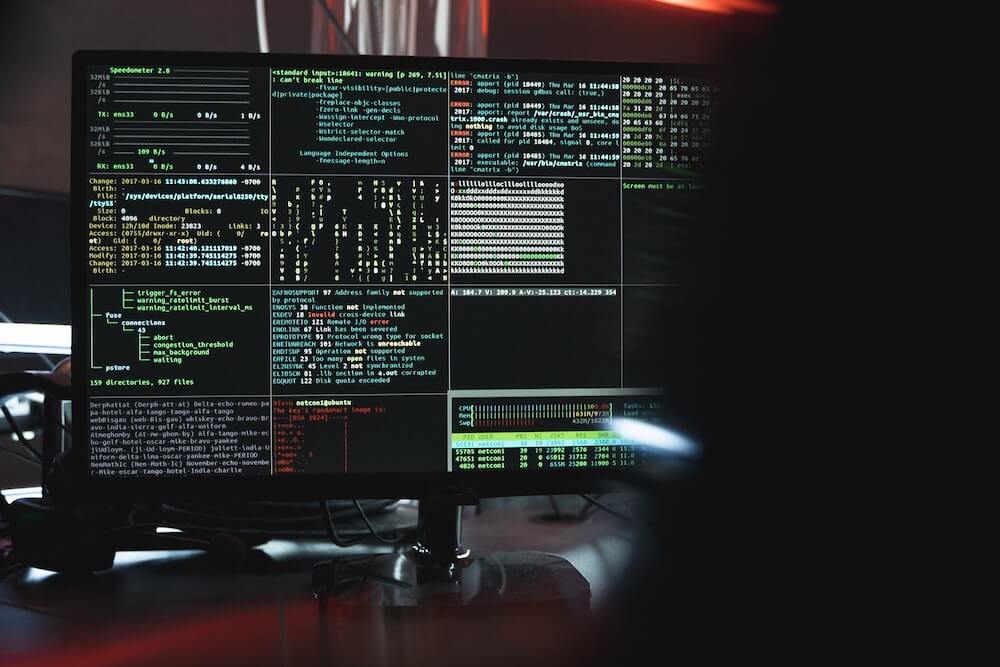· Alex · security · 8 min read
How to Stop Someone from Hacking Your Phone
How to protect your mobile device from hackers

How to Stop Someone from Hacking Your Phone
Smartphone hacking is when a person or entity gains unauthorized access to your phone or its data. This can take various forms, such as phishing attacks, malware infections, or even physical theft. And the consequences can be severe - from identity theft to financial loss, not to mention the violation of your privacy. In this blog post, my goal is to help you understand the different types of smartphone hacking and equip you with practical steps to secure your phone.
Essential Steps to Secure Your Smartphone
Keep your phone and apps up to date:
Importance of software updates:
- Software updates are not just about getting the latest features; they also include critical security patches. They fix vulnerabilities that hackers could otherwise exploit. Always keep your operating system and apps updated to the latest versions to benefit from these security improvements.
How to update your phone and apps:
- For most smartphones, you can check for system updates in your settings app, usually under “About phone” or “System updates”. As for your apps, you can update them through your device’s app store. If possible, enable automatic updates to make sure you’re always running the most secure versions.
Use strong, unique passwords and enable two-factor authentication:
Creating strong passwords:
- A strong password should be long (at least 12 characters), complex (use a mix of numbers, letters, and symbols), and unique (don’t reuse passwords). Avoid obvious choices like “123456”, “password”, or your name. Consider using a password manager to generate and store strong passwords for you.
Setting up two-factor authentication:
- Two-factor authentication (2FA) adds an extra layer of security by requiring two types of identification before you can access your accounts. This could be something you know (your password), something you have (a physical token or your phone), or something you are (biometrics like fingerprints or facial recognition). Enable 2FA on all your accounts where available.
Be cautious with app permissions:
Understanding app permissions:
- App permissions control what parts of your phone’s data and features an app can access. For example, a social media app might request access to your camera and photos, while a navigation app might request your location. Be aware of what permissions you’re granting - excessive permissions can be a red flag for potentially malicious apps.
Managing app permissions:
- You can usually manage app permissions in your phone’s settings. Review them regularly and revoke any that seem unnecessary. Remember, the principle of least privilege: an app should only have the minimum permissions it needs to function properly.
Protect your phone from physical theft:
Device lock methods:
- Locking your phone is the first line of defense against physical theft. Use a PIN, password, pattern, fingerprint, or facial recognition to lock your device. Make sure it’s something only you know or have, and that it’s not easy for someone else to guess or replicate.
Remote wipe and tracking options:
- In case your phone is lost or stolen, it’s important to have a way to track it or wipe its data remotely. Both Android and iOS offer such features (Find My Device and Find My iPhone, respectively). Make sure these options are set up and enabled.
Protecting Your Phone from Phishing and Malware
Recognizing phishing attempts:
Phishing email and text messages:
Phishing attacks often come in the form of deceptive emails or text messages that appear to be from legitimate sources. They might ask you to click on a link, open an attachment, or provide personal information. Be cautious of unexpected messages and double-check the sender’s information. Don’t click on suspicious links or open attachments from unknown sources.
Fake websites and pop-ups:
Attackers may create fake websites that mimic popular sites or use pop-up windows to trick you into entering your login credentials or other sensitive information.
Installing and using a reliable antivirus app:
Features to look for in an antivirus app:
A good antivirus app should offer real-time protection, on-demand scanning, and regular updates to stay current with new threats. It should also have a minimal impact on your phone’s performance and battery life. Look for reputable apps with positive reviews and high ratings in the app store.
How to use an antivirus app effectively:
Once you’ve installed a reliable antivirus app, make sure to keep it updated and run regular scans. Enable real-time protection to catch threats as they happen. Don’t ignore warnings or alerts, and follow the app’s recommendations to resolve any issues.
Avoid downloading apps from untrusted sources:
Risks of third-party app stores:
While third-party app stores can offer a wider selection of apps, they often come with increased risks. These stores may not have the same strict security standards as official app stores, making it easier for malicious apps to slip through the cracks. Installing apps from untrusted sources can expose your phone to malware and put your personal data at risk.
How to ensure apps are from trusted sources:
To minimize the risk of downloading malicious apps, stick to the official app store for your device (Google Play Store for Android, and App Store for iOS). Before installing an app, read reviews, check the developer’s reputation, and scrutinize the requested permissions.
Securing Your Phone’s Connectivity
Safeguarding Wi-Fi and Bluetooth connections:
Tips for using public Wi-Fi securely:
When using public Wi-Fi, avoid accessing sensitive information, such as online banking or personal emails. Disable file sharing and enable your device’s built-in firewall. For added security, use a VPN to encrypt your connection (more on that in a bit).
Turning off automatic Wi-Fi and Bluetooth connections:
To reduce the risk of connecting to malicious networks or devices, disable automatic Wi-Fi and Bluetooth connections on your phone. Only connect to known, trusted networks and devices. Don’t forget to turn off Wi-Fi and Bluetooth when you’re not using them to minimize potential attack vectors.
Using a VPN for added security:
Benefits of using a VPN:
A Virtual Private Network (VPN) creates an encrypted tunnel between your device and the internet, ensuring that your data remains private and secure. It can help protect against eavesdropping, man-in-the-middle attacks, and location tracking. Using a VPN is especially important when connecting to public Wi-Fi networks.
Choosing a reliable VPN service:
There are many VPN services available, but not all are created equal. Look for a VPN that offers strong encryption, a strict no-logs policy, and a large number of servers in multiple countries. Also, consider speed, ease of use, and customer support. Check reviews and ratings to find a reputable VPN service that meets your needs.
Protecting Your SIM Card
How SIM card swapping occurs:
SIM card swapping is a technique where a hacker convinces your mobile carrier to transfer your phone number to a new SIM card that they control. They often do this by impersonating you and using personal information they’ve gathered from various sources, such as social media or data breaches. Once they have control of your phone number, they can intercept calls and text messages, which may allow them to bypass two-factor authentication and gain access to your online accounts.
Steps to prevent SIM card swapping:
Use a strong PIN for your SIM card:
Setting a strong Personal Identification Number (PIN) for your SIM card adds an extra layer of security. If your phone is stolen or your SIM card is removed, the thief will need the PIN to activate the SIM on another device. Make sure your PIN is unique and not easily guessable, like “1234” or your birth date.
Set up account alerts with your carrier:
Contact your mobile carrier and request account alerts for any changes made to your account, such as a SIM swap or changes to your personal information. This way, you’ll be notified immediately if something suspicious is happening, allowing you to take prompt action.
Limit sharing personal information online:
The less personal information you share online, the harder it is for hackers to impersonate you. Be cautious about what you post on social media and other online platforms. Limit the amount of personal information you provide on public profiles and adjust privacy settings to control who can see your data.
Recognizing and Responding to a Hacked Phone
In this final section, we’ll discuss the signs that your phone may be compromised and outline the steps to take if it is.
Signs your phone may be hacked:
If your phone exhibits any of the following behaviors, it could be a sign that it’s been hacked:
- Unexpected increase in data usage
- Drastic decrease in battery life
- Frequent app crashes or performance issues
- Unfamiliar apps appearing on your phone
- Unexplained charges on your phone bill
- Receiving strange text messages or calls
Read more in my post on how to remove a hacker from your phone and how to report a hacker.
Conclusion
Smartphone security is an ongoing process that requires constant vigilance and a multi-layered approach. By proactively taking the necessary steps to protect your device, you can significantly reduce the likelihood of falling victim to cyber attacks. Remember, an ounce of prevention is worth a pound of cure!
About the Author:
Application Security Engineer and Red-Teamer. Over 15 years of experience in Application Security, Software Engineering and Offensive Security. OSCE3 & OSCP Certified. CTF nerd.