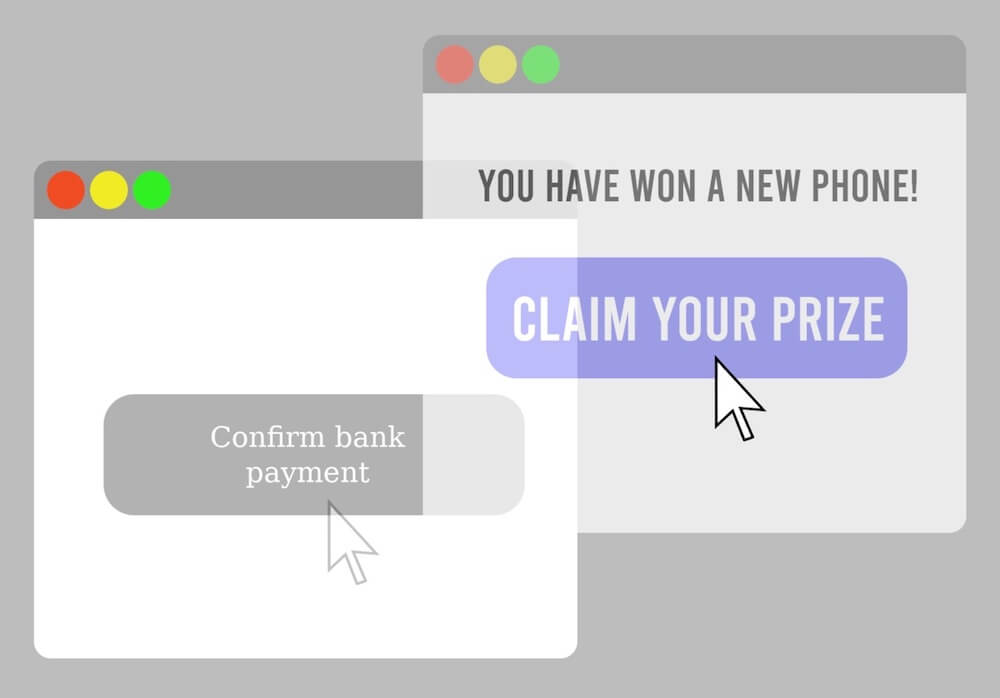· Alex · security · 5 min read
CSV Injection: A Dangerous Yet Overlooked Vulnerability in Application Security
Dangers of CSV injection, how to identify and mitigate
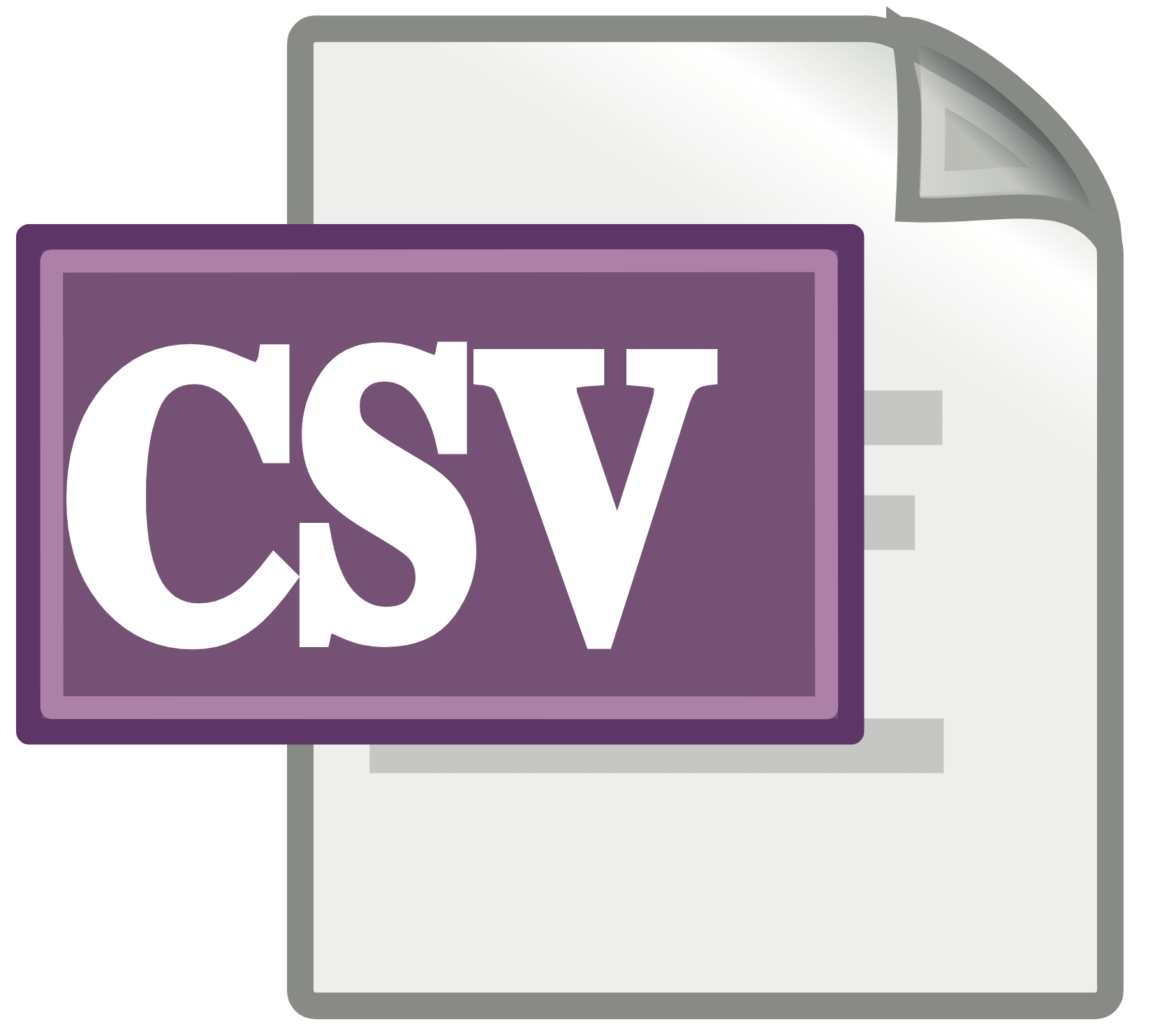
What is CSV Injection?
In a nutshell, it’s a type of attack where a malicious user exploits a vulnerability in an application by injecting malicious code into a CSV (Comma Separated Values) file. This file is then downloaded and opened by an unsuspecting user, causing the malicious code to execute.
You might wonder why you should care about this vulnerability. Well, CSV files are used quite often to store and exchange data between applications, making them a popular target for attackers. If left unaddressed, a successful CSV injection can lead to the loss or theft of sensitive data, unauthorized access to systems, and even complete system takeover.
Now, let’s talk about the history of CSV injection. While it hasn’t always been in the limelight like some other, flashier vulnerabilities, it’s been around for a while and has caused its fair share of headaches. One notorious example is the 2015 incident involving the popular e-commerce platform Magento. Attackers exploited a CSV injection chained with a SQL injection vulnerability to compromise thousands of online stores and steal customer data.
What is a CSV file?
CSV stands for Comma Separated Values, and as you might have guessed, it’s a type of file format that separates data values using commas. Essentially, it’s a simple, plain-text way to store and exchange data between applications. So, what are some common use cases for CSV files? Well, they’re super versatile, which is why they’re so popular. You might find them being used for things like:
- Importing and exporting data between different software tools
- Storing simple datasets for use in data analysis or machine learning
- Exchanging data between systems that have different database structures
- As an easy way to back up or archive data
Now, let’s chat about the structure and formatting of CSV files. At a glance, they might look like a jumbled mess of text, but they actually have a pretty straightforward structure. Here’s the deal:
- Each line in a CSV file represents a row of data
- Data values within a row are separated by commas (hence the name!)
- If a data value contains a comma, it’s usually enclosed in double quotes to avoid confusion
- Sometimes, other characters like tabs or semicolons are used as separators instead of commas
Understanding CSV Injection Vulnerability
How CSV injection occurs
It all starts when a crafty attacker sneaks some malicious code into a CSV file, usually by exploiting weak input validation in an application. Then, an unsuspecting user downloads the file and opens it in a program like Excel. When the program reads the file, it executes the malicious code, and boom – the damage is done.
The heart of the CSV injection vulnerability lies in how certain spreadsheet programs, like Excel, interpret cell values. If a cell value starts with an equals sign (=), the program sees it as a formula and tries to execute it. Attackers can exploit this behavior by injecting malicious formulas into CSV files. For example, they might use a formula to call a remote server and download malware, or to read and exfiltrate sensitive data from the victim’s system.
Identifying Applications Vulnerable to CSV Injection
What leads to CSV Injection?
Here are a few red flags to keep an eye out for:
- Weak or non-existent input validation: If an application doesn’t properly validate or sanitize user input, it could be easier for attackers to inject malicious code into CSV files.
- Unrestricted file uploads: Allowing users to upload files without proper checks and controls can be a recipe for disaster, as it can open the door to CSV injection attacks.
- Lack of output encoding or escaping: If an application doesn’t properly encode or escape data when it’s written to a CSV file, malicious code can slip through and cause damage when the file is opened.
Conducting security assessments to uncover CSV injection vulnerabilities
Here are some steps to take when assessing an application for CSV injection risks:
- Review the application’s code and architecture to identify areas where CSV files are created or manipulated.
- Examine the application’s input validation, sanitization, and output encoding processes to ensure they’re robust and effective.
- Test the application by submitting potentially malicious input and monitoring how it’s handled by the application.
- Use automated security scanning tools to check for known CSV injection vulnerabilities.
Conclusion
One thing we’ve learned is that CSV injection is serious vulnerability that can have far-reaching consequences if left unaddressed. To keep your applications safe, it’s important to stay vigilant and take a proactive approach to identifying and addressing potential risks. Don’t underestimate the damage that can be caused by a successful CSV injection attack – it pays to be prepared! Of course, addressing CSV injection is just one piece of the puzzle when it comes to application security. To truly protect your applications and data, it’s essential to develop and implement a comprehensive security strategy that covers everything from input validation to secure coding practices. Remember, a strong security posture is built on a foundation of multiple layers of protection, so don’t put all your eggs in one basket.
About the Author:
Application Security Engineer and Red-Teamer. Over 15 years of experience in Application Security, Software Engineering and Offensive Security. OSCE3 & OSCP Certified. CTF nerd.