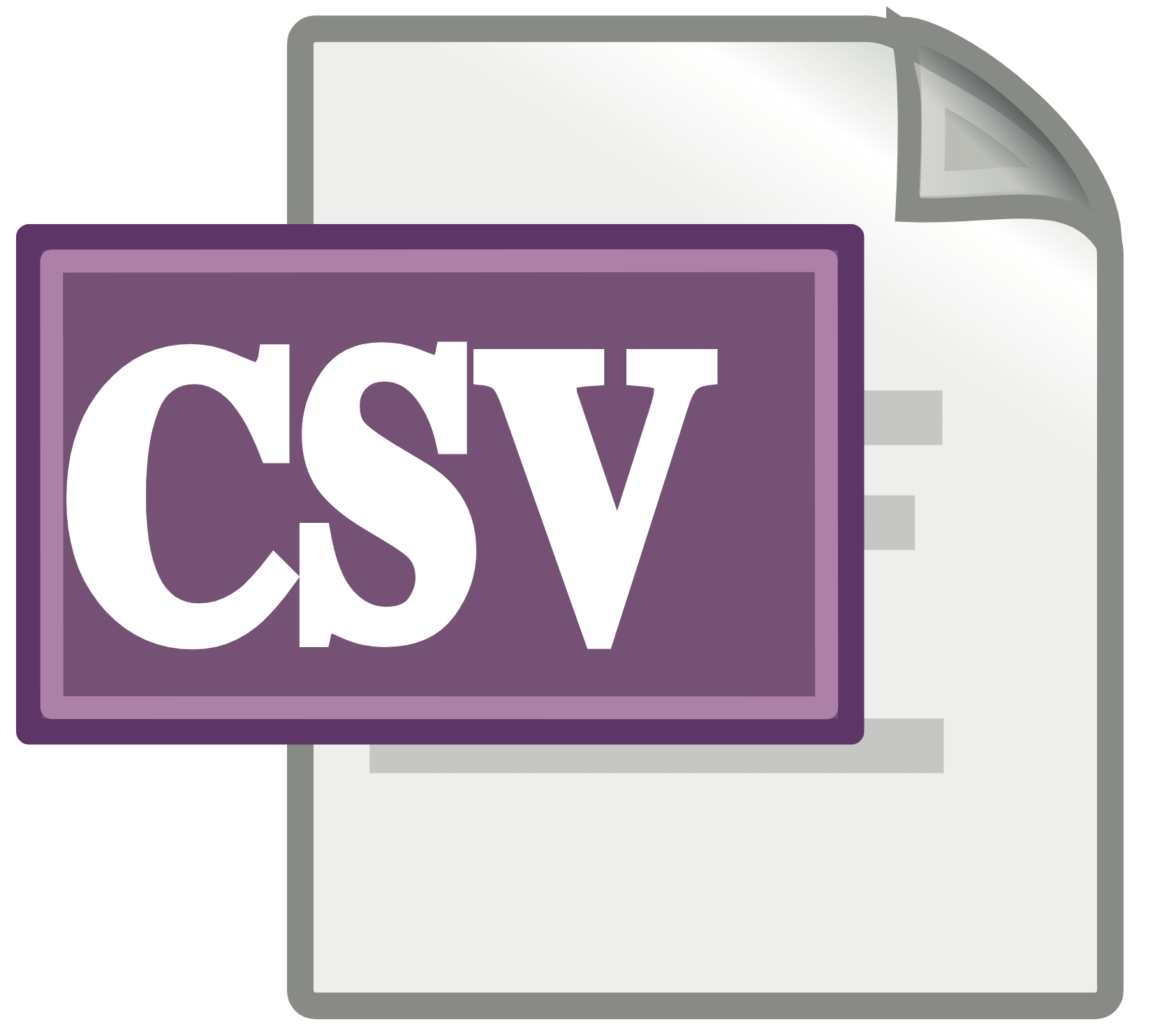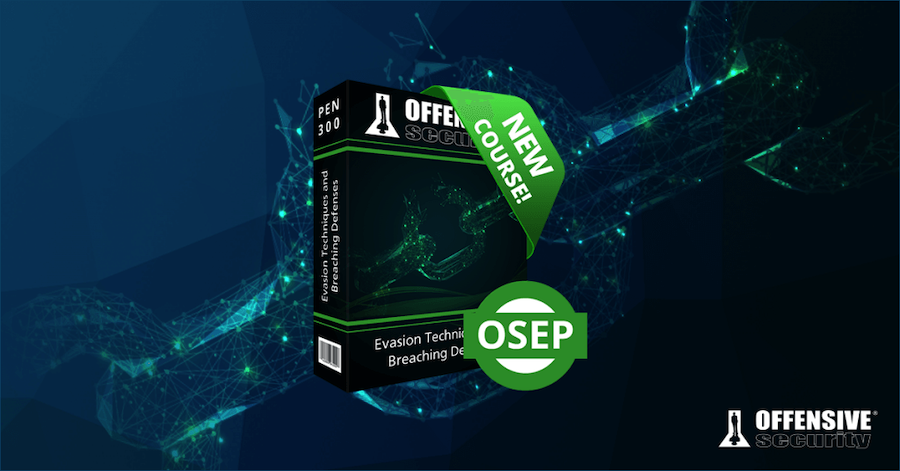· Alex · security · 15 min read
A Comprehensive Guide to Types of Penetration Tests
Let's discuss about pen tests: from black box to white box to gray box testing, internal vs external, delved into social engineering, red, blue and purple teaming, importance and how to choose what's right for your organization.
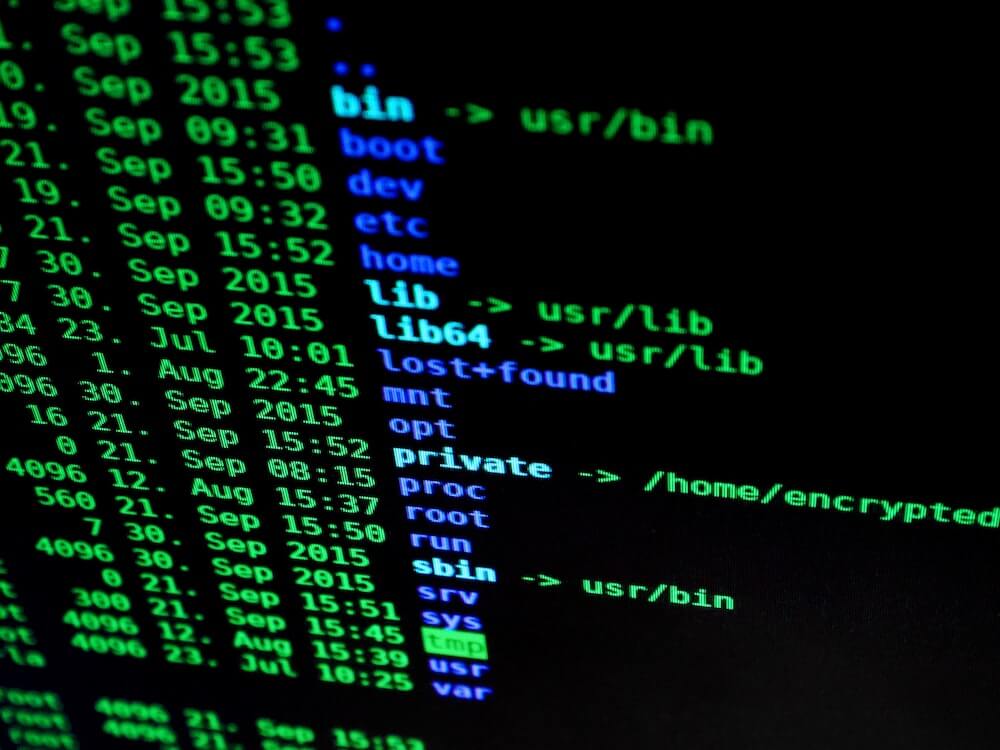
Types of Penetration Tests
Definition of penetration testing
Penetration testing, often called “pen testing” for short, is a simulated cyber attack on a computer system, network, or application. The goal? To find and exploit vulnerabilities before hackers do. Think of it as a “friendly” attack, where the good guys (ethical hackers or security professionals) test your system’s defenses to make sure they’re up to date. It’s like going to the doctor for a checkup, but for your digital assets.
Importance of penetration testing
Now you might be wondering, why is penetration testing so important? Well, in today’s interconnected world, cyber threats are lurking around every corner. From hacktivists to nation-states, there’s no shortage of bad actors looking to take advantage of weak security. Penetration testing helps organizations identify and fix those weak spots before they turn into massive headaches (think data breaches, downtime, or worse). By regularly evaluating defenses, you’ll be better prepared to fend off attackers, keeping your valuable data and systems safe and sound. Plus, if you’re subject to any industry regulations or compliance standards, penetration testing might be mandatory and can help you stay on the right side of the law.
Black Box Penetration Testing
Definition and methodology
First up on our list of pen test types is the mysterious-sounding “black box” testing. Picture this: you’re an ethical hacker given the task of breaking into a system, but you’ve got no insider knowledge of how it’s built or configured. Sounds like a challenge, right? That’s black box testing in a nutshell. In this approach, the ethical hacker has little to no information about the target system, simulating the perspective of a real attacker. They’ll probe, poke, and prod the target, trying to find any weaknesses they can exploit. It’s like trying to crack open a locked safe without knowing the combination or how the lock works – you’ve got to get creative!
Advantages and disadvantages
There are some definite pros to black box testing. For one, it’s a fantastic way to simulate a real-world attack. Since the tester doesn’t have any inside knowledge, they’ll approach the target just like a genuine hacker would. This can help you uncover vulnerabilities that might go unnoticed in other types of tests. On the flip side, black box testing can be time-consuming and resource-intensive, as the tester needs to start from scratch. It might also miss some vulnerabilities that are hidden deeper within the system, as the tester won’t have access to internal information and usually doesn’t have the same allocated time as a real attacker would.
White Box Penetration Testing
Definition and methodology
Next up, we have white box penetration testing, which is pretty much the opposite of black box testing. Instead of going in blind, the ethical hacker has full knowledge of the target system, including its architecture, source code, and other insider info. It’s like trying to break into a safe when you’ve got the blueprints, the combination, and even the help of the safe’s designer! In a white box test, the pen tester will use their in-depth knowledge to identify vulnerabilities and assess the security of the system, often working closely with the development team. This can involve code analysis, testing individual components, and simulating potential attack scenarios.
Advantages and disadvantages
White box testing has some solid advantages. For one, it can be more efficient, as the tester knows exactly where to look for vulnerabilities. It can also help identify issues that might be missed in a black box test, especially those hidden deep within the system’s architecture or code. However, white box testing also has its downsides. Since it’s based on insider knowledge, it doesn’t always accurately simulate a real-world attack. Plus, it can be more expensive and require a higher level of expertise than black box testing.
Gray Box Penetration Testing
Definition and methodology
If black box testing is the ninja and white box testing is the all-knowing architect, gray box testing is something in between. In a gray box test, the ethical hacker has some knowledge of the target system, but not the full picture. Typically, the pen tester will have access to things like design documents, architecture diagrams, or maybe some source code. They’ll use this information to guide their testing, looking for vulnerabilities and security issues while still maintaining an outsider’s perspective.
Advantages and disadvantages
Gray box testing strikes a nice balance between black box and white box testing. It’s generally more efficient than black box testing, as the pen tester has some insider knowledge to guide their efforts. But it still offers a more realistic simulation of a real-world attack than white box testing, since the tester doesn’t have full access to the system’s inner workings. However, gray box testing might not be as comprehensive as white box testing, as the pen tester doesn’t have complete knowledge of the system. And like black box testing, it could miss some vulnerabilities hidden deep within the code or architecture.
Internal vs. External Penetration Testing
Definition and key differences
So far, we’ve covered different types of pen tests based on the level of knowledge the ethical hacker has. Now, let’s take a look at another way to categorize pen tests: internal vs. external. This distinction is all about where the attack is coming from. Internal penetration testing focuses on threats that originate from inside your organization. Think rogue employees or compromised accounts. This is also called an “assumed breached scenario”. In this case, the pen tester has some level of access to the internal network and tries to exploit it. On the other hand, external penetration testing targets threats from the outside, like hackers trying to break into your network. In this case, the pen tester starts from outside the organization and attempts to gain unauthorized access, just like a real attacker would.
Pros and cons of each approach
Internal pen testing is great for identifying vulnerabilities that could be exploited by insiders, like weak access controls or poorly configured systems. It can also help you uncover potential issues with employee security awareness and training. Internal pen testing can help find juicy vulnerabilities, since lots of companies focus on hardening the “outer shell” and overlook internal system security (trusting the insiders too much). External pen testing, meanwhile, is all about fortifying your defenses against external threats. It can help you uncover vulnerabilities in your public-facing systems, like websites or remote access points, that could be targeted by hackers.
Internal pen testing can be limited in scope and might not be as effective at simulating real-world attacks from external hackers. External pen testing, on the other hand, might not be as helpful for identifying risks posed by insider threats.
Deciding which approach to use
When deciding which type of pen test to use, consider your organization’s unique risk factors. If you’re more concerned about insider threats, an internal test might be the way to go. If external threats keep you up at night, an external test might be more fitting. Of course, the best approach is often a combination of both internal and external testing. This can help you get a holistic view of your security posture and ensure you’re covering all your bases.
Social Engineering
Definition and methodology
This sneaky tactic is all about manipulating people, rather than systems, to gain unauthorized access or information. In other words, it’s the art of tricking people into doing something they shouldn’t. Social engineering attacks can come in many forms, like phishing emails, smishing (using SMS), or even tailgating into a building. The ultimate goal is to exploit human weaknesses, like trust or curiosity, to bypass security measures.
Importances
You might be wondering, why is social engineering such a big deal in cybersecurity? The truth is, humans are often the weakest link in the security chain. No matter how many firewalls, encryption protocols, or secure passwords you have in place, all it takes is one person falling for a scam to put your whole organization at risk. That’s why understanding and defending against social engineering attacks is so crucial. By educating employees and implementing strong security policies, you can help protect your organization from this ever-evolving threat. Recent development in LLMs make writing convincing phishing emails as easy as it ever was. Add the deep-fake phenomenon and you get a recipe for disaster.
Types of social engineering attacks
There’s a whole range of social engineering methods out there, but some of the most common ones include:
- Phishing: this involves sending deceptive emails or messages that try to trick recipients into revealing sensitive information, like passwords, or clicking on malicious links.
- Smishing: like phishing, but instead of emails, attackers use SMS or other types of messages.
- Vishing: similar to the previous, but using voice calls.
Some of the common tactics are:
- Pretexting: in this scenario, the attacker pretends to be someone else (like a coworker) to gain access to sensitive information or systems.
- Baiting: this is all about dangling a tempting offer (like free software) to lure victims into taking the bait and compromising their security.
- Quid pro quo: this tactic involves offering something in exchange for sensitive information, like a fake tech support rep offering to fix an issue in return for login credentials.
- Urgency: use time pressure to make the victim overlook the possibility of a social engineering attack.
Attackers will use a combination of these tactics to achieve their goals, so keep your eyes peeled.
Real-world example
Social engineering attacks happen all the time, and even big-name companies can fall victim. For example, in 2014, Sony Pictures experienced a massive data breach that involved phishing emails targeting employees. The attackers were able to access sensitive information, including unreleased films, private emails, and employee data.
Tools and techniques used
When it comes to social engineering, the most important “tool” is the attacker’s ability to manipulate and deceive. However, there are some software tools that can help facilitate these attacks, like:
- Phishing kits: these are pre-built packages that make it easy for attackers to create and launch phishing campaigns.
- Caller ID spoofing tools: These tools allow attackers to display a fake caller ID when making phone calls, making pretexting more convincing.
- Evilnginx2: this tool facilitates the creation of phishing websites that can be used to capture some methods of two-factor authentication.
Red Team vs. Blue Team
Definition and key differences
Let’s talk about the ultimate showdown in cybersecurity: red team vs. blue team. Picture this: two groups of security experts pitted against each other, one trying to break in (the red team), and the other trying to defend (the blue team). It’s like a high-stakes game of capture the flag! The red team’s job is to simulate a real-world attack, using all the tactics we’ve discussed so far, like penetration testing and social engineering. Meanwhile, the blue team is all about defense, working to detect, respond to, and mitigate the red team’s attacks.
Another term is “purple teaming” in which both red and blue teams work together simultaneously to test and defend the organization.
Benefits of conducting both tests
You might be wondering why you’d need both red and blue teams. Well, it’s all about balance. By conducting both tests, you can identify vulnerabilities in your security posture and test how well your defenses hold up under pressure. Plus, red teaming helps you think like an attacker, uncovering weaknesses you might not have considered. At the same time, blue teaming helps you develop effective incident response plans and fine-tune your security measures.
Automated vs. Manual Penetration Testing
Definition and key differences
Okay, so now we’ve covered different types of pen tests, but there’s one more distinction we need to explore: automated vs. manual penetration testing. As you might have guessed, automated pen testing involves using tools and software to scan and analyze systems for vulnerabilities, while manual testing is all about rolling up your sleeves and digging into the system by hand. Automated pen tests are usually just vulnerability scans. Both approaches have their place in the world of cybersecurity, and they each have unique benefits and drawbacks.
Pros and cons of each approach
Automated pen testing has some advantages. For one, it’s fast—automated tools can scan large networks and systems quickly, helping you identify vulnerabilities in no time. It’s also great for covering a lot of ground and checking for common issues, like misconfigurations or outdated software. However, automated testing isn’t perfect. It can sometimes generate false positives (flagging issues that aren’t really problems) or false negatives (missing real vulnerabilities). Plus, automated tools can’t always handle complex, customized systems or think creatively like a human pen tester can. If you already own security tools and run them on your system, you’re basically already doing vulnerability scanning so you won’t get value out of this.
Manual testing, on the other hand, can be much more thorough and flexible. A skilled pen tester can adapt to unique systems, think like an attacker, and uncover vulnerabilities that automated tools might miss. But, as you might have guessed, manual testing can be slower and more expensive than its automated counterpart.
Deciding which approach to use
So, which approach should you choose? As with most things in life, the answer is: it depends. Automated testing can be a great starting point, helping you quickly identify and address low-hanging fruit. Especially if you don’t own your own automatic security scanning tools. From there, you can bring in manual testing to dig deeper, explore custom systems, and think more creatively about potential attack scenarios. Ultimately, the best approach is often a combination of both automated and manual testing.
Popular tools for automated testing
There are plenty of tools out there to help with automated pen testing. Some of the most popular ones include:
- Nessus: This vulnerability scanner can help you identify weaknesses in your network, like outdated software or misconfigurations.
- OpenVAS: This open-source vulnerability scanner is like the free cousin of Nessus, offering similar capabilities without the price tag.
- Burp Suite Pro: This web application security testing tool is great for automated scanning and vulnerability detection in web apps.
- Metasploit: While it can also be used for manual testing, Metasploit’s automated scanning capabilities can help you identify vulnerabilities and potential exploits.
Choosing the Right Type of Penetration Test
Factors to consider
Alright, we’ve covered a ton of ground so far, and now you might be wondering: how do I choose the right penetration test for my organization? Well, my friend, there are a few factors to consider when making this decision:
- Organization size: smaller companies might not have the same resources as larger organizations, so you’ll need to think about what’s feasible for your company in terms of time, money, and manpower.
- Industry: different industries face different risks. For example, healthcare organizations need to worry about protecting sensitive patient data, while financial institutions might be more concerned with securing online transactions.
- Risk tolerance: how much risk is your organization willing to accept? This can help you determine how comprehensive and frequent your pen tests should be.
- Budget: pen testing can get expensive, so you’ll need to consider how much you’re willing to invest in your organization’s security.
- Legal and regulatory requirements: Depending on your industry, you might have specific legal or regulatory requirements to meet, like HIPAA for healthcare organizations or PCI DSS for companies that handle credit card data.
Tailoring a penetration test to your organization
Once you’ve considered the factors above, it’s time to tailor a penetration test to your organization’s unique needs. This might involve choosing between black, white, or gray box testing, or deciding whether to focus on internal or external threats. And don’t forget about social engineering—it’s an essential aspect of modern cybersecurity.
Working with penetration testing providers
Now that you have a better idea of what type of penetration test is right for your organization, it’s time to find a provider who can help you make it happen. Here are a few tips for working with pen testing providers:
- Do your research: look for providers with a solid track record, relevant experience, and positive reviews.
- Communicate your goals: be clear about what you want to achieve with the pen test, and work with the provider to develop a testing plan that aligns with your goals.
- Establish scope: make sure you set clear limits on what’s in scope for the test, like which systems can be targeted and which tactics are off-limits.
- Stay involved: don’t just hand off the pen test to the provider and call it a day. Stay engaged throughout the process, ask questions, and learn from the results.
- Act on the findings: after the pen test is complete, work with the provider to understand the findings, address vulnerabilities, and improve your security posture.
Conclusion
Whew, that was quite the journey, wasn’t it? We’ve covered everything from black box to white box to gray box testing, explored internal and external pen tests, delved into social engineering, and even had a face-off between red and blue teams.
The key takeaway? Penetration testing is absolutely crucial for securing your organization’s systems and data. But it’s not enough to just decide to do a pen test—you’ve got to choose the right type of test for your organization. Consider factors like your industry, risk tolerance, and budget, and don’t be afraid to mix and match different testing approaches to find the perfect fit. Remember, cybersecurity isn’t one-size-fits-all; it’s about finding the right balance between protection and practicality.
About the Author:
Application Security Engineer and Red-Teamer. Over 15 years of experience in Application Security, Software Engineering and Offensive Security. OSCE3 & OSCP Certified. CTF nerd.